Channel grouping
Two dimensions are available in etracker analytics to group sources of origin: Medium and Channels.
The Medium dimension is assigned using the standard origin grouping and the associated campaign link parameter. The following standard assignments are set up:
| Medium | Beschreibung |
|---|---|
| Type-In | Direkte Zugriffe ohne Referrer oder Kampagnen-Parameter, bei denen Besucher durch Eingabe der URL oder über einen gespeicherten Link die Website aufrufen. |
| SEO | Website-Besuche über die organische Suche von Google, Safari, Bing, Firefox, Edge usw. Werden die Links von Suchmaschinen-Anzeigen nicht mit UTM- oder etracker-Kampagnenparameter versehen, werden auch Anzeigen-Links unter SEO geführt. |
| SEA | Die Zuordnung von Links aus der „bezahlten Suche“ setzt voraus, dass die Anzeigen mit Kampagnen-Parametern versehen werden. Bei Google Ads sollte hierfür das Feld „Suffix der finalen URL“ genutzt werden. Bei Microsoft Ads heißt das Feld „Suffix der endgültigen URL“. |
| Social Media | Zugriffe über Links aus sozialen Netzwerken. Werden Anzeigen in Facebook, Instagram, TikTok usw. geschaltet, kann als Medium bspw. „Social Ads“ genutzt werden, um zwischen organischem und bezahltem Traffic aus sozialen Netzwerken auf Mediums-Ebene zu unterscheiden. |
| Link/Referrer | Verweise von anderen Websites, also externe Links zur eigenen Website. Wichtig dabei ist, dass alle internen Domains unter Account → Domainfilter → Referrer-Ausschluss eingetragen sind. |
To create your own user-defined grouping, especially for organic sources of origin, automatic assignment rules can be set up using the Channel grouping function. This does not change the standard grouping under Medium, but supplements it with entries in the Channels dimension. Both dimensions can be used in reports and even combined with each other.
Proceed as follows:
- Open Account → Data enrichment → Channel grouping.
- Enter a name for the channel to be created.
- Assign a medium or a referrer to the channel by selecting the desired entry from the list that opens.
- The Add button can be used to create additional assignment pairs for existing or new channels. When assigning several media or referrers to a user-defined channel, please ensure that the channel name is written in the same way.
- Then click on Save changes to save the assignment pairs and activate them at the same time.
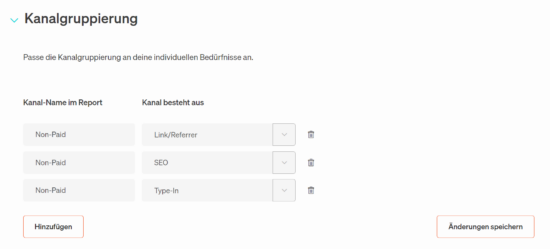
As soon as users reach the website via a medium or referrer set up in the assignment pairs, the accesses are automatically assigned to the respective channel based on rules. To evaluate this, open e.g. open the Medium report, click on Select dimension, activate the Channels dimension and click on Done.
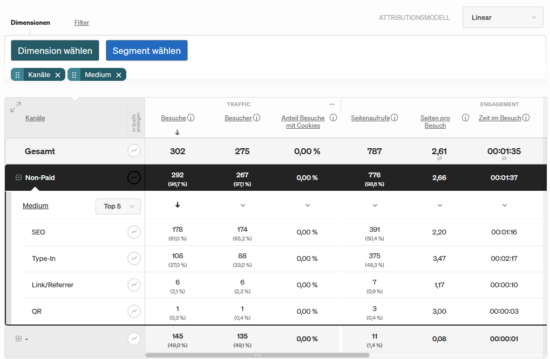
Optionally, you can drag the Channels dimension to the left to the front position and save the configuration using the button with the floppy disk symbol at the top right next to the time period selection.