Users, roles & rights
To use etracker analytics as a team within the company and/or with agencies, different accesses and authorizations can be assigned.
The number of possible user accesses depends on the etracker analytics edition:
- Up to 10 users can be added in the Basic and Pro Editions.
- In the Enterprise Edition, an unlimited number of users can be added.
Only (main) users and users with the Admin profile can add or remove other users or adjust authorizations.
This can be done in the user interface via the menu at the top right by clicking on the account and user administration or via an interface from third-party systems.
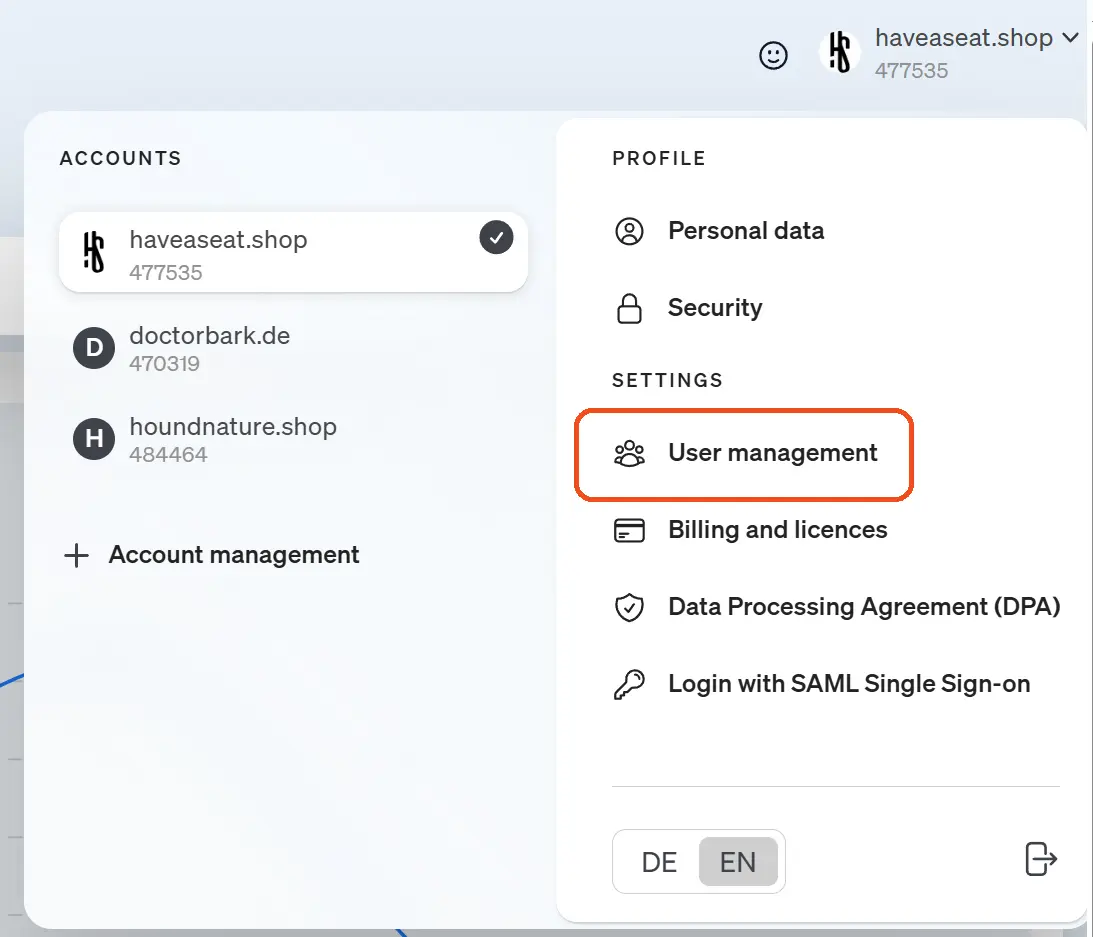
The rights of a user are created and managed in an authorization profile.
The following setting options are available for this:
- Products: etracker analytics, etracker tag manager and/or etracker consent manager
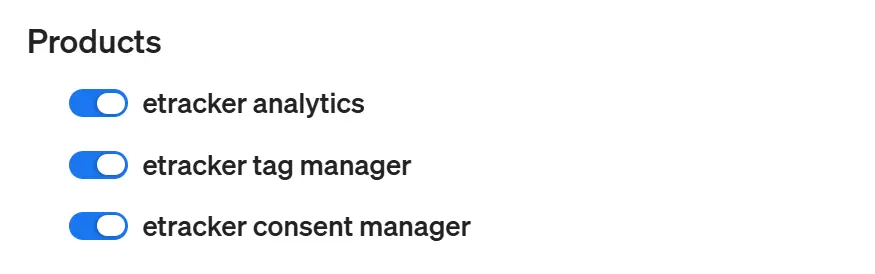
- Account access: Access to all or individual accounts linked via multi-account management

- Reporting: With or without sales figures and/or filters for specific pages, areas or domains

There are also three authorizations:
- Analyze
- Analyze & edit
- Admin

The following is possible with the authorizations:
| Bereich | Funktion | Analysieren | Analysieren & bearbeiten | Admin |
|---|---|---|---|---|
| Konto | Benutzerdaten (Stammdaten) ändern | nein | nein | ja |
| Nutzer anlegen/ändern | nein | nein | ja | |
| Multi-Account Management | nein | nein | ja | |
| Administration | Rechnungen einsehen | nein | nein | ja |
| Upgrades durchführen | nein | nein | ja | |
| Integration | Tracking Code | nein | ja | ja |
| Eigene Tracking Domain einrichten | nein | ja | ja | |
| Account-Einstellungen (u.a. IP-Sperre, Referrer-Ausschluss, autom. Eventerfassung, eigene Segment-Dimensionen, REST-API Token) | nein | nein | ja | |
| Datenschutz-Einstellungen | nein | nein | ja | |
| CSS Selektor-Events konfigurieren | nein | ja | ja | |
| Conversion-Prozesse konfigurieren | nein | ja | ja | |
| Kampagnen-Links erstellen und speichern | nein | ja | ja | |
| Consent Manager konfigurieren | nein | nein | ja | |
| Reports | Eigene Reports konfigurieren | ja | ja | ja |
| Reportansichten erstellen und ändern | ja | ja | ja | |
| Eigenes Dashboard konfigurieren | ja | ja | ja | |
| Reportings & Exporte | Alarmfunktion konfigurieren | nein | ja | ja |
| Einzelexporte starten | nein | ja | ja | |
| E-Mail Reporting erstellen | nein | ja | ja |
Add and manage users
After creating an authorization profile, a new user is created as follows:
- Go to user administration.
- Click on New user + in the “Users” tab.
- Enter the user data such as e-mail address and password.
Please note the following criteria when assigning a password:
– The password must consist of at least 8 characters.
– The password must contain at least one upper and one lower case letter.
– The password must contain at least one number.
– The password must contain at least one special character (underscore and minus do not count as special characters). - Select an existing user profile or create a new one.
- Click on Save and provide the user with their individual login ID and password.
It is not possible to create multiple co-users with the same e-mail address.

The added users are listed in the user management with their login ID, name, authorization profile, status, number of logins and 2FA setting. The accesses can be edited or deleted after a mouseover.
