Connection to Microsoft Power BI
Power BI offers advanced visualizations and business intelligence functions for your valuable web analytics data. In addition, you can use Power BI to link your tracking data with other data on customers, products or campaigns, derive insights and share them with others.
To import your etracker analytics data via the web service interface (REST Report API), only these 5 steps are necessary.
Prerequisites
- To use the etracker Rest Report API, you need an etracker analytics Enterprise Edition.
- To create an access token for authentication, administrator authorizations are required, which are reserved for the main user.
Step 1: In the Power BI desktop application, click on Retrieve data.
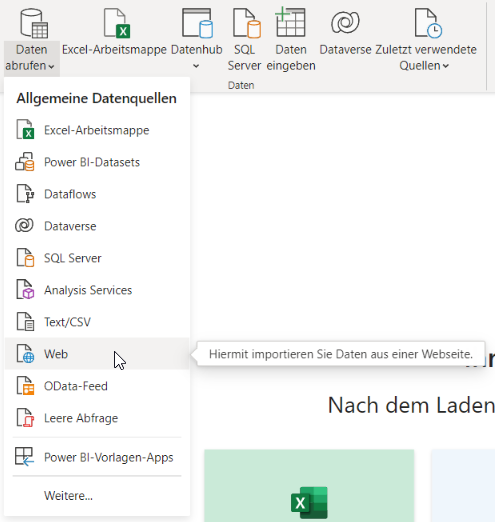
Step 2: Select the More option.

Step 3: Enter the name X-ET-Token in the left input field for the parameter of the http request header and the value of the access token you created for the etracker REST Report API in the right input field.
How to create an access token for the REST Report API.
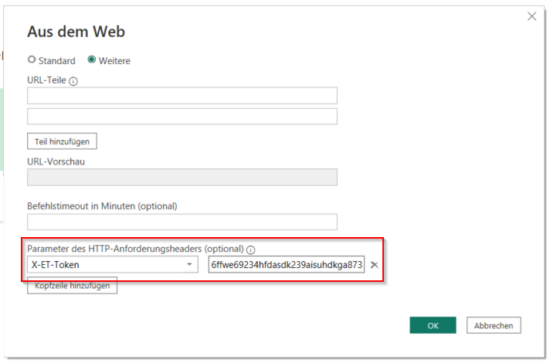
Step 4: Enter the URL for the REST call in the URL parts field.
Structure of the URL for REST calls.
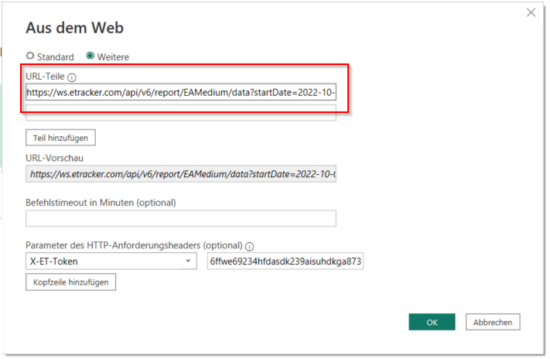
Step 5: Click on the OK button to import the data. Done!