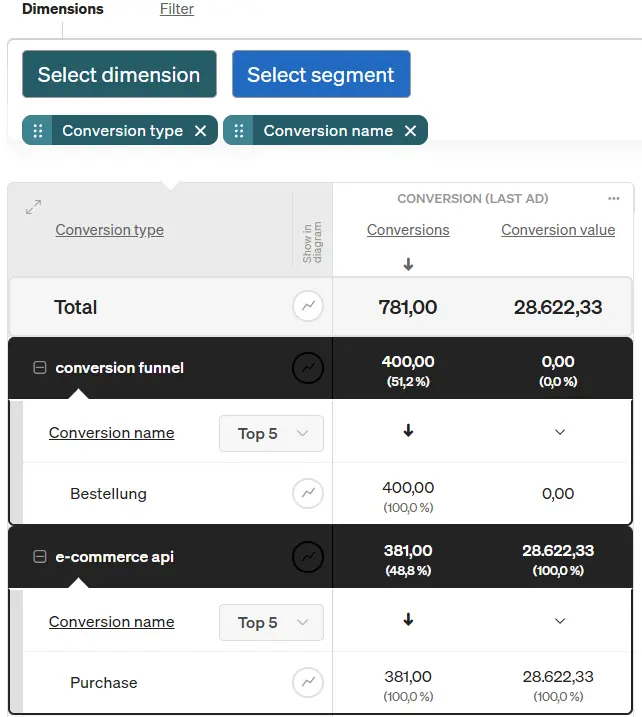January
January 21, 2025
Conversion upload redesign
The page for setting up the conversion upload for Google, Microsoft and Meta has been adapted to the new design and modernized. In addition, the tabs now have their own URL.
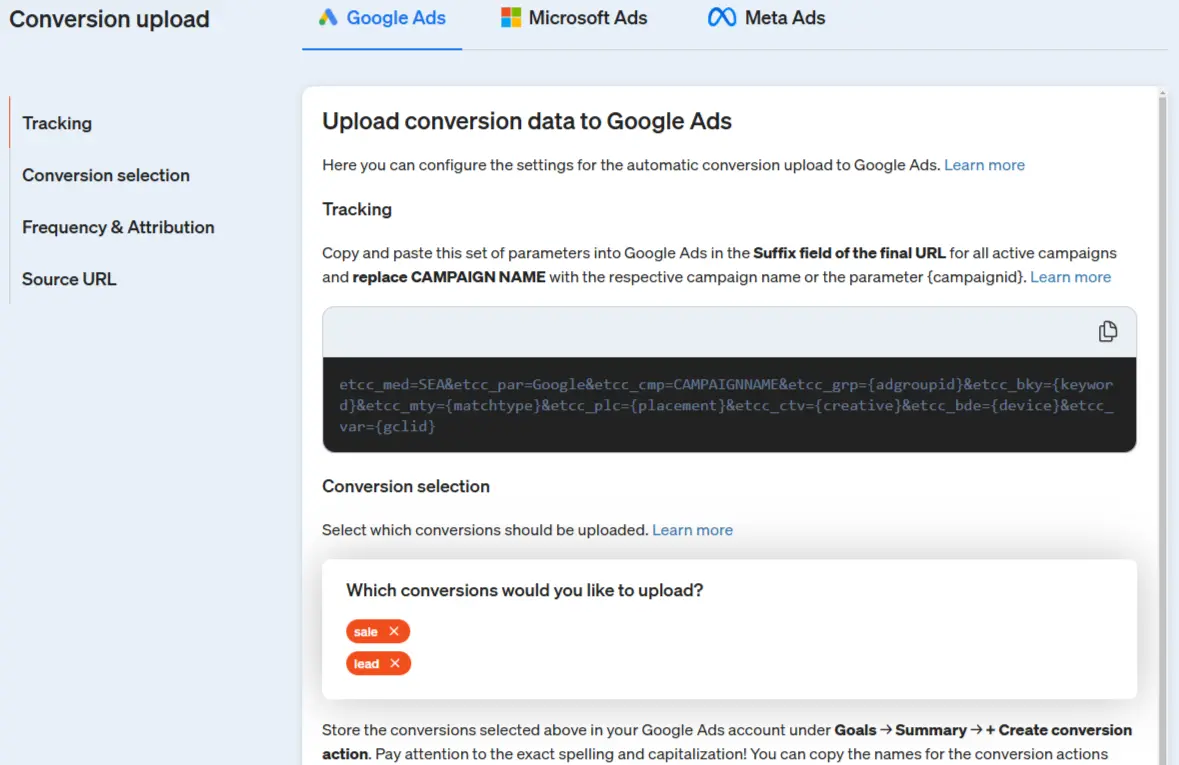
List view segments and conversion processes
The familiar tile view will gradually be converted to the list view, as this makes it easier and clearer to work with.
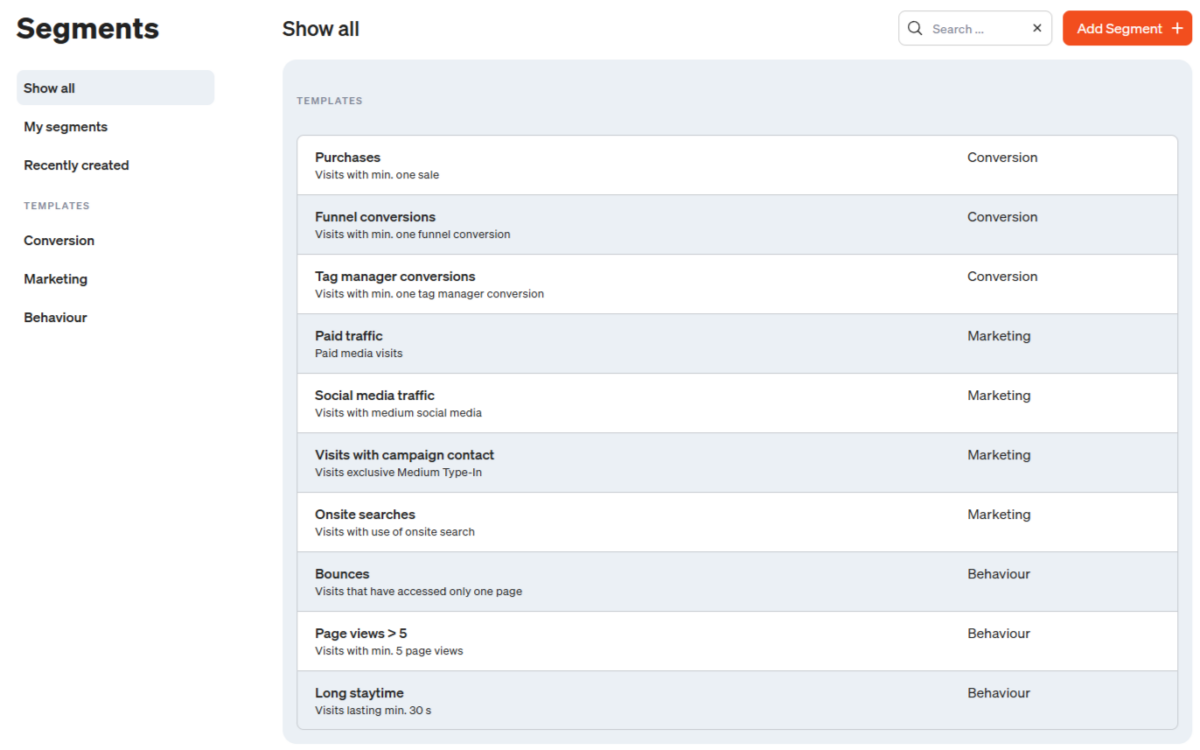
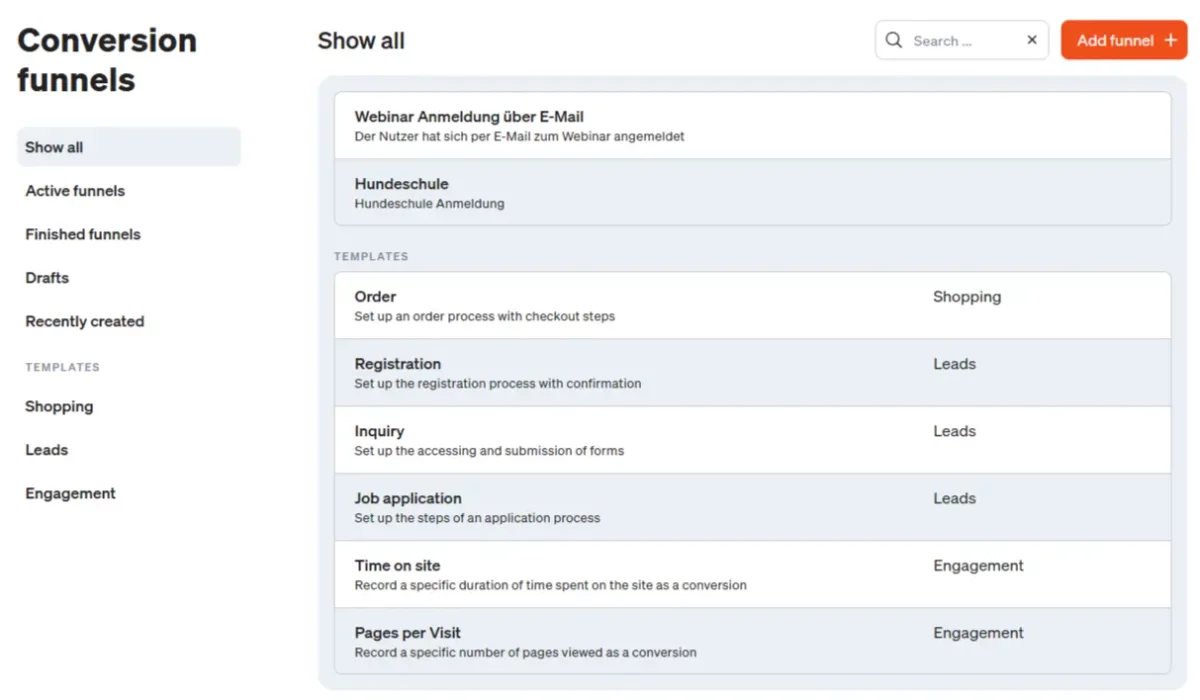
Redesign of the tabs for the tracking code page
The tabs for the tracking code page have been redesigned in color, made slightly larger and icons have been added for better visibility:
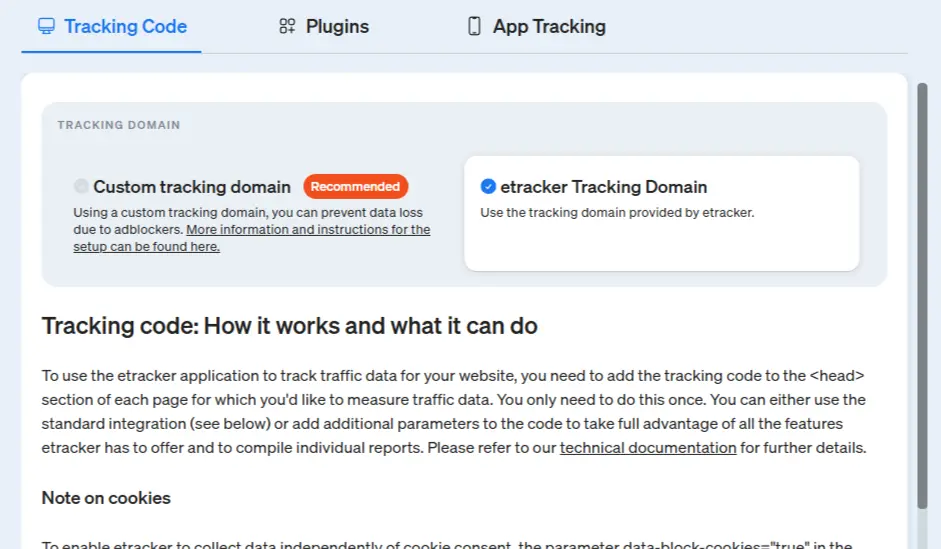
January 15, 2025
Onsite search tag
The new tag offers an alternative to the automatic recording of the internal search, which makes further information such as the number of search hits recordable in addition to the search term or search phrase.
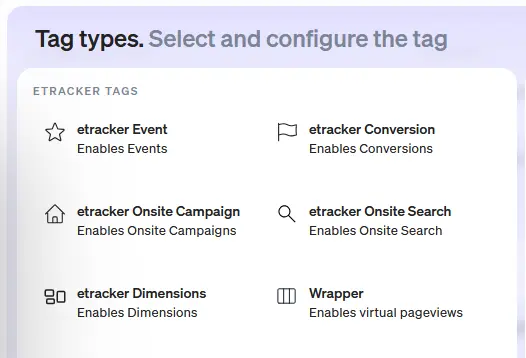
Wrapper with areas
In addition to the page name, further information can be recorded with the areas 1-10 with a virtual page view. This includes, for example, the language variant, meta tags or the navigation area.
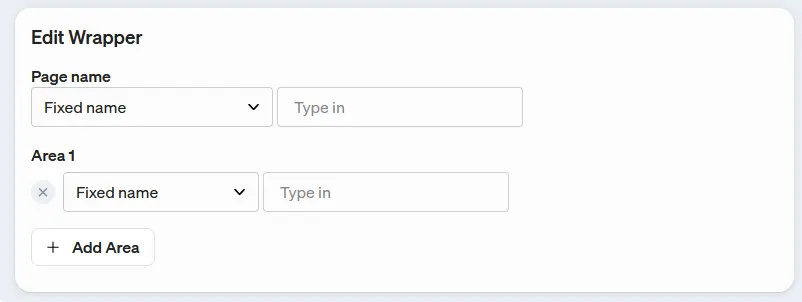
Trigger Group
The trigger group makes it possible to define several triggers that can trigger a tag.
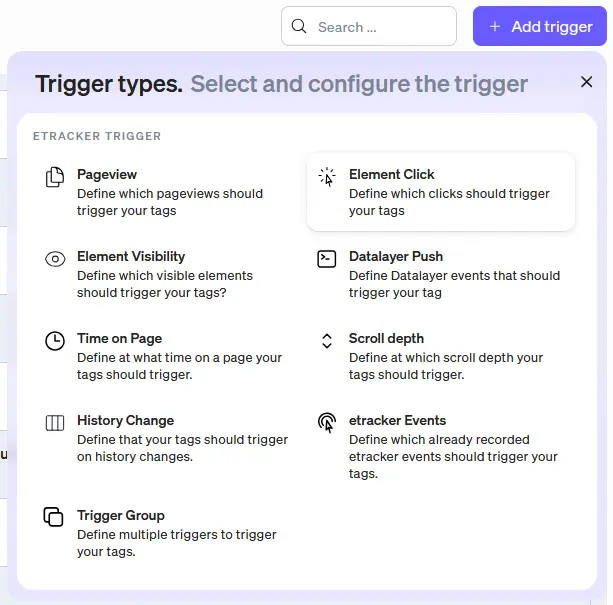
URL click paths
The previous click paths were based on the page names. These in turn correspond to the page titles by default. If analysts prefer to work with URLs, they can change the automatic page naming in the account settings. As an alternative to the general change, the click path report can now be switched to page URLs. The change can only be made once and cannot be made retroactively!
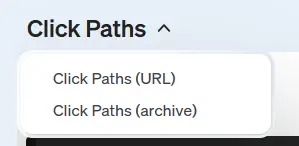
New dimension “Conversion type”
In addition to the “Conversion name” dimension, the “Conversion type” shows how the conversion action is recorded: via e-commerce tracking, via the etracker tag manager or using created conversion processes.