Raw data export
With the raw data service, you receive a daily export of the etracker Analytics data with individual, clearly recorded interactions with timestamp and selected dimensions.
Raw data exports are ideal for data analysts to combine different data sources, perform further statistical analyses or create individual visualizations.
The exported raw data is not completely unprocessed, but already contains the resolved geolocation, device and technology attributes as well as the assignment to external or internal campaigns.
A prerequisite for the raw data export is an etracker analytics license in the Enterprise Edition.
Activation
Go to Exports → Raw data export. There you can download a sample file with your own data for evaluation. By clicking on the slider, you can activate the automatic export or – if not yet included in the license – order it.
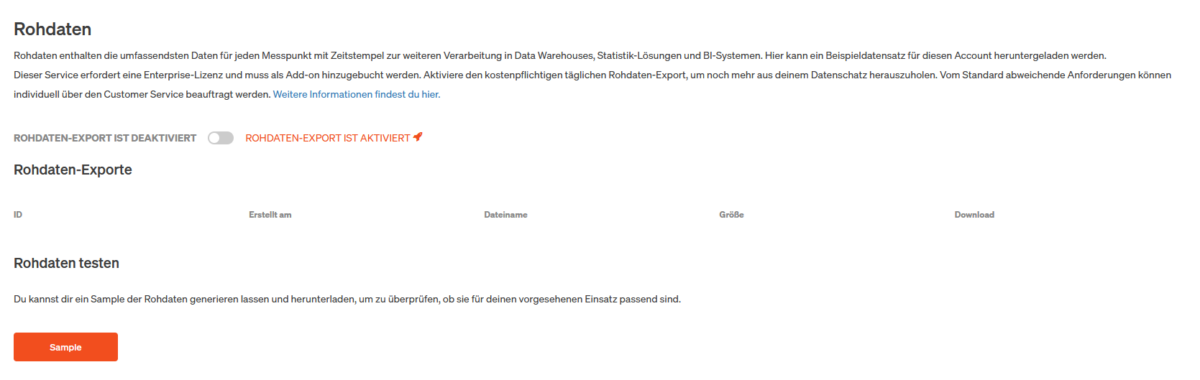
Once activated, you will find the daily files here. The automatic retrieval via curl call is practical. To do this, you only need to add an export token to the link shown, which can be found under Integration → Access token can be created. Please make sure that you select the Exports type for this.
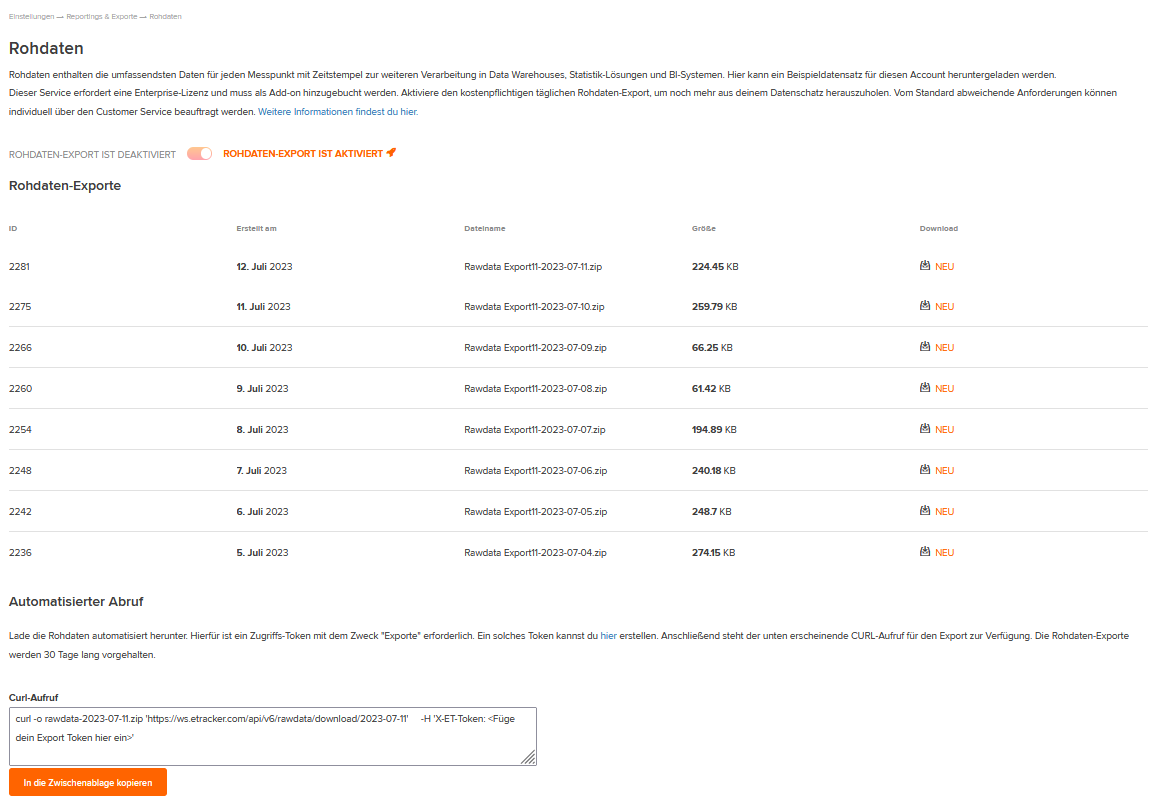
Data
Tables
A table with the format “export-accountID-yyyy-mm-dd” is created for each day.
The following raw data tables are available:
- Page report externally attributed: Page impressions and eCommerce events in the context of external campaigns
- Page report attributed onsite: Page impressions and eCommerce events in the context of internal campaigns
- Event report
- Report on form fields
Lines
Each line contains one data record. The data records are sorted by session ID and timestamp.
Columns
Attributes
The following six columns are included in all exports:
| Column designation | Example value | Description |
|---|---|---|
| date | 2019-09-05 | Date of the data record |
| timestamp | 2019-09-05 13:45:18 | Time stamp of the data record to the second |
| is new visit | 1 | Indication of whether a data record is the start of a visit |
| event_type | page_impression | Type of data record (for more information, see section Event types) |
| user-id | 10020628959530835773 | Value assigned to a visitor |
| session-id | 3771245427251635319 | Value assigned to a visit |
These attributes can be freely selected for the other columns:
| Column designation | Example value |
|---|---|
| domain | customerpage.com |
| page name | Index |
| area_level_1 | store |
| area_level_2 | clothes |
| area_level_3 | women |
| area_level_4 | bottoms |
| area_level_5 | trousers |
| area_level_6 | jeans |
| area_level_7 | shorts |
| area_level_8 | |
| area_level_9 | |
| area_level_10 | |
| device_type | STR_CC_ATTR_VALUE_DEVICE_TYPE_MOBILE_PHONE |
| device_manufacturer | Apple |
| device_os | iOS |
| device_os_version | 12.4.1 |
| device_model | iPhone |
| device_browser | Mobile Safari |
| device_browser_version | 12 |
| device_type_detail | STR_CC_ATTR_VALUE_DEVICE_TYPE_DETAIL_SMARTPHONE |
| geo_country | Germany |
| visitor_attraction | STC_CC_ATTR_VALUE_NEW_VISITOR |
| visitor_status | STC_CC_ATTR_VALUE_NO_CUSTOMER |
| et_seg1 | |
| et_seg2 | |
| et_seg3 | |
| et_seg4 | |
| et_seg5 | |
| order_number | 2465897 |
| product_name | Denim shorts |
| product_id | 5986 |
| 1st category | women |
| 2nd category | bottoms |
| 3rd category | jeans |
| 4.category | shorts |
| url | www.kundenseite.com/shop/women/clothes |
| Additional dimensions for external attribution | |
| medium (etcc_med) | STC_CC_ATTR_VALUE_LINK |
| campaign (etcc_cmp) | summer_2019 |
| partner (etcc_par) | affilinet |
| advertiser (etcc_adv) | customer side |
| agency (etcc_acy) | customer agency |
| group (etcc_grp) | summer |
| target (etcc_tar) | sales |
| variant (etcc_var) | banner |
| placement (etcc_plc) | top |
| keyword (etcc_key) | shorts |
| origin (etcc_ori) | www.blog.de |
| origin/path | /index.php |
| Additional dimensions for on-site attribution | |
| etcc_cmp_onsite | |
| etcc_med_onsite | |
| etcc_st_onsite | |
Key figures
In addition to the attributes, the exports contain at least one key figure as a column. The key figure “clicks” is used as standard.
Event types
The event_type indicates the type of data record recorded. A distinction is made, for example, between eCommerce events, ScrollDepth events and Form events.
Examples of event types from the page report:
| ID | Type | Description |
|---|---|---|
| 100 | page_impression | Page view |
| 110 | redirect | Redirection (e.g. campaign redirect link) |
| 120 | pageExit | Page exit beacon, which is fired when leaving the page |
| 140 | view | View tracking event for recording campaign views and opening rates |
| 1010 | viewProduct | Product seen (eCommerce API event) |
| 1030 | viewProductList | Product call-up in a list |
| 1032 | syntheticViewProductInList | Product seen in product list |
| 1090 | syntheticProductOfOrder | Line items of a purchase order (generated from the purchase order) |
| 1092 / 1093 | syntheticProductOfOrderDifference | Difference items, if the sum of all individual items does not correspond to the order value |
| 1100 | insertToBasket | Product added to shopping cart (eCommerce API event) |
| 1110 | removeFromBasket | Product removed from the shopping cart (eCommerce API event) |
| 1120 | insertToWatchlist | Product added to watchlist (eCommerce API event) |
| 1130 | removeFromWatchlist | Product removed from watchlist (eCommerce API event) |
| 1200 | order | order |
| 1210 | orderCancellation | Order cancellation |
| 1230 | orderConfirmation | Order confirmation |
Examples of event types from the event report:
| ID | Type | Description |
|---|---|---|
| 3101 | userDefined | User-defined events |
| 3102 | download | Download Event |
| 3103 | click | Click Event |
| 3104 | link | Link Event |
| 3105 | view | View Event |
| 3110 | videoPlaytime | Playing time of a video player |
| 3111 | videoStart | Start function of a video player |
| 3112 | videoStop | Stuffing function of a video player |
| 3113 | videoPause | Pause function of a video player |
| 3114 | videoMute | Mute function of a video player |
| 3115 | videoSeek | Playback position of a video player |
| 3116 | videoNext | Further function of a video player |
| 3117 | videoPrevious | Back function of a video player |
| 3118 | videoFullsize | Full screen function of a video player |
| 3119 | videoRestore | Normal picture function of a video player |
| 3120 | audioPlaytime | Playback time of a music player |
| 3121 | audioStart | Start function of a music player |
| 3122 | audioStop | Stuffing function of a music player |
| 3123 | audioPause | Pause function of a music player |
| 3124 | audioMute | Mute function of a music player |
| 3125 | audioSeek | Playback position of a music player |
| 3126 | audioNext | Further function of a music player |
| 3127 | audioPrevious | Back function of a music player |
| 3131 | galleryView | Calls from a gallery |
| 3132 | galleryZoom | Zoom function of a gallery |
| 3133 | galleryNext | Further function of a gallery |
| 3134 | galleryPrevious | Back function of a gallery |
| 3141 | authenticationSuccess | Successful login of a visitor |
| 3142 | authenticationFailure | Error when a visitor logs in |
| 3143 | authenticationLogout | Logout of a visitor |
| 5150 | cookieApproval | Consent in the Consent Manager |
| 6000 | cssSelectorClick | Clicks that were recorded via CSS selector |
| 6001 | cssSelectorView | View, which were captured via CSS selector |
| 8000 | conversion | Conversion event |
Example data set
A sample data set can be created and downloaded directly for the account in etracker. If an account does not yet exist or contains too little data, a generic sample data set can be downloaded here:
470939_2019-09-03_2019-09-03 (1)
470939_2019-09-03_2019-09-03_events (1)
Please make sure that the columns are formatted as text before opening so that no information is lost through the Excel conversion.