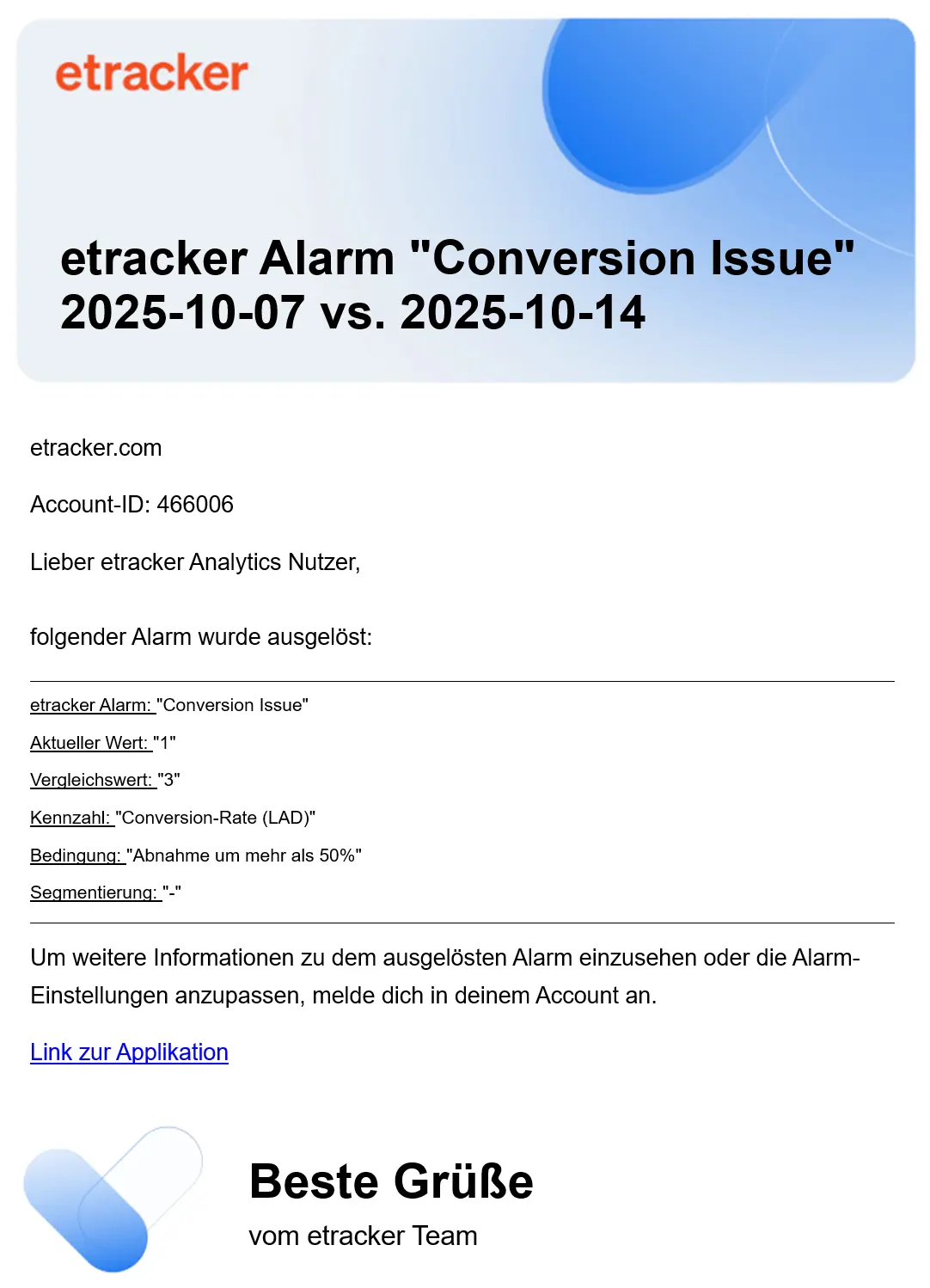Alarm configuration
The alarm function is used to send a notification to one or more recipients in the event of critical changes to key figures. The use of automatic notifications saves valuable time for daily analysis. For example, problems on the website can be rectified quickly and promptly. You can find an alarm overview and the option to configure new alarms in the application here: Exports → Alarms.
Alarm overview
In the overview, you can see all configured and preconfigured alarms. These can be changed, deleted, activated or deactivated.
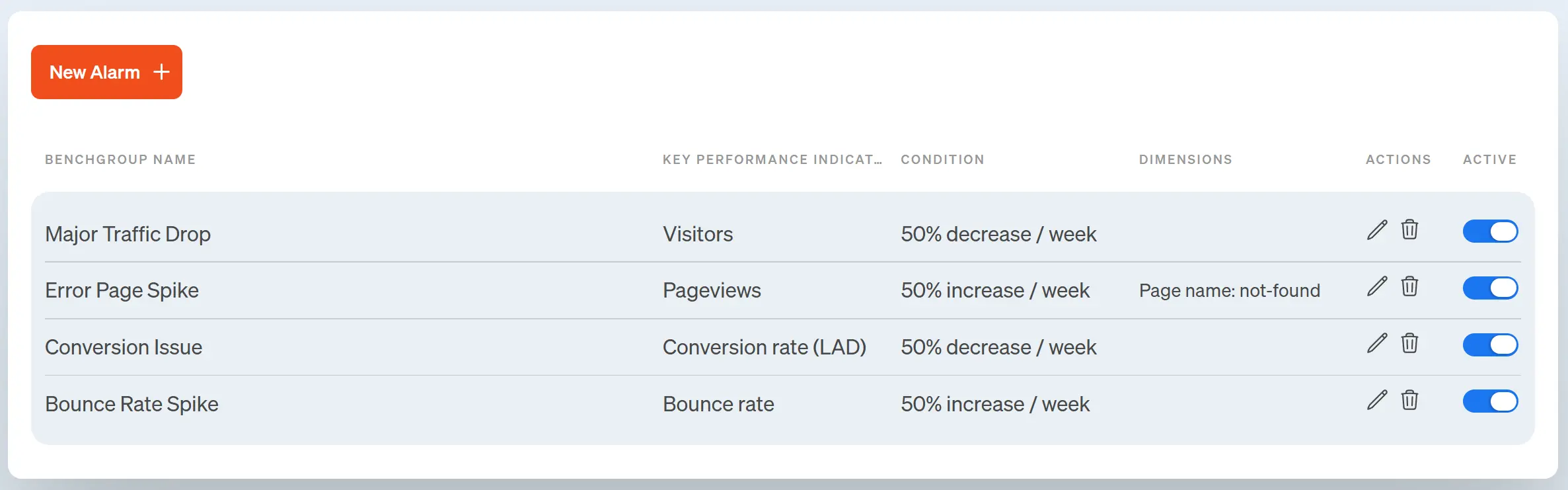
The preconfigured alerts can be used directly. For page error alerts, only the individual name of the corresponding 404 page needs to be entered in order to use it.
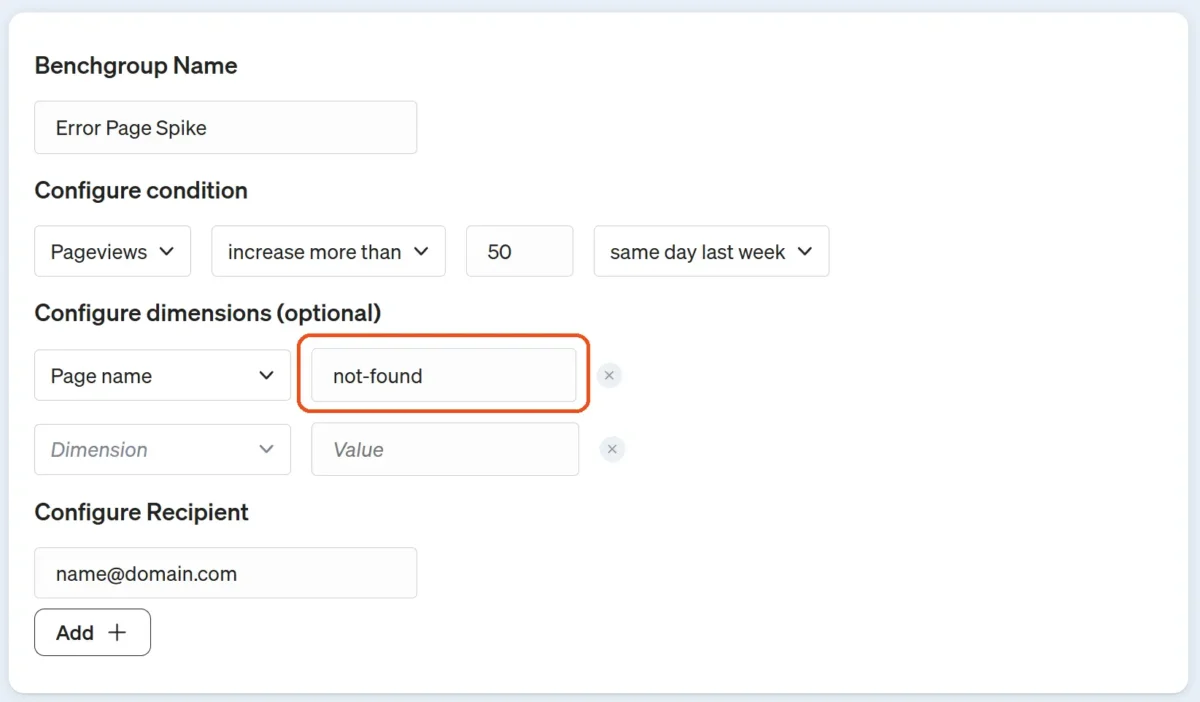
Create new alarm
Various key figures, conditions, time periods and dimensions are available for configuration.
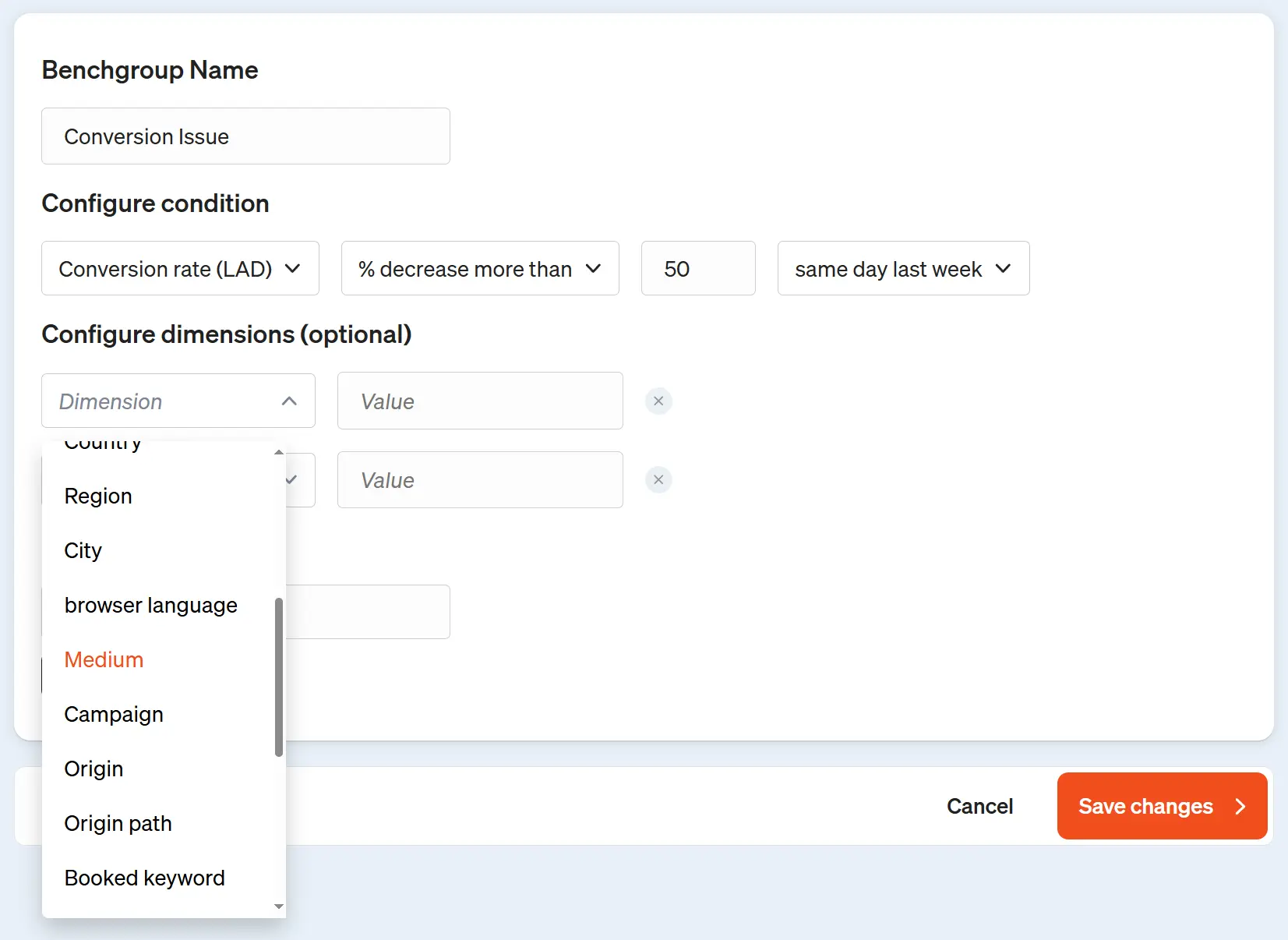
The term entered in the Value field to define the dimension must correspond exactly to the value in the report in order to trigger an alarm.
Alarm received
Every morning, the active alarm conditions are run through with the previous day’s data and appropriate notifications are sent by email at around 7 a.m. if there is an increase or decrease above the set values. These contain all the relevant information at a glance: