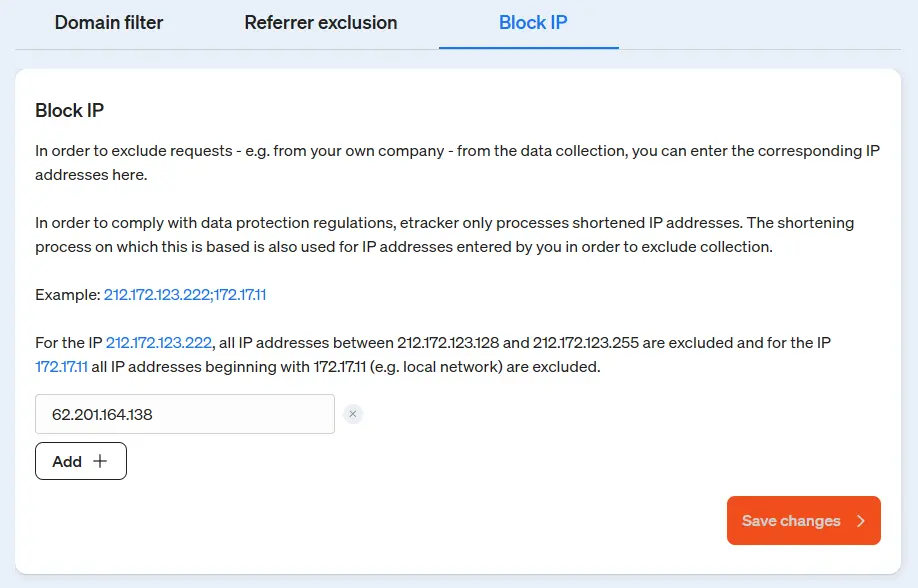Data filter
Domain filter
To prevent the fraudulent use of tracking codes or tags by third parties, i.e. to exclude “unwanted” domains from reporting, enter the “real” domains under Account → Domain filter and click on Save changes.
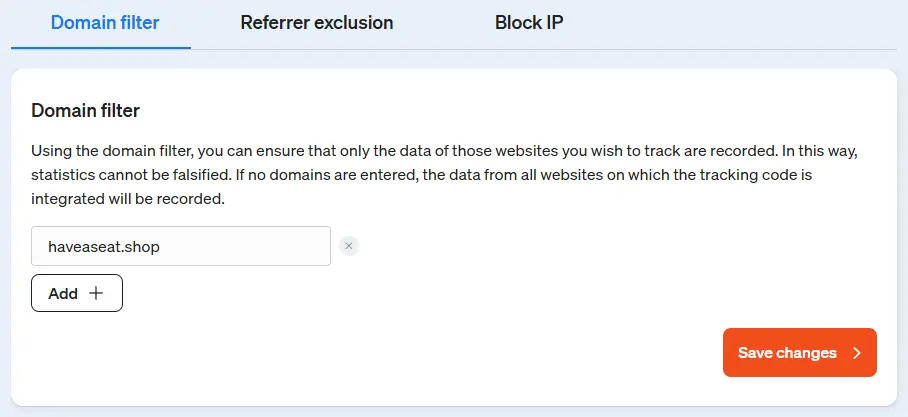
This prevents tagging fraud in your evaluations and ensures a reliable database.
Referrer exclusion
Enter the main domain and all other internal domains of the website (all domain names with -endings; subdomains are automatically taken into account) that are to be excluded from the recording as external sources of origin. Common payment providers are automatically excluded as external sources of origin. This prevents falsification of the campaign evaluation for transactions via third-party providers. Use the exclusion function to include other ticketing or payment providers that are not included in the standard exclusion list
Account → Domain filter → Referrer exclusion
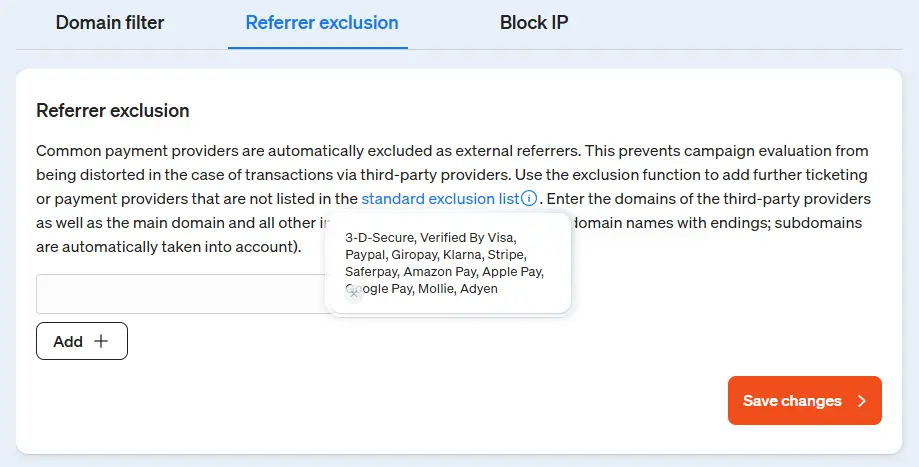
IP blocking
To prevent internal access from being recorded in etracker reports, IP ranges can be excluded from the count. To do this, simply enter one or more IP addresses separated by a semicolon. Due to data protection regulations, etracker only processes shortened IP addresses, which is why the filter option only includes three blocks. If external access is also excluded by the specified IP range, data processing can be objected to using the objection function in the data protection notice in order to exclude internal access from being recorded.
Account → Domain filter → IP block