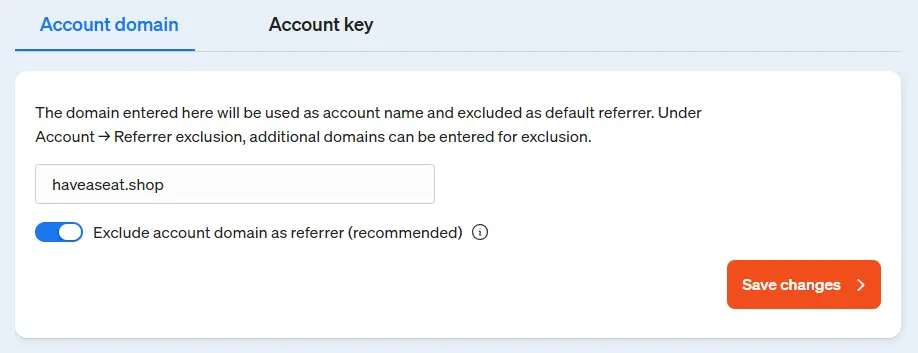Account settings
Set up your etracker account so that the data is recorded optimally. To make the relevant settings, click on Account in the menu and select the desired option.
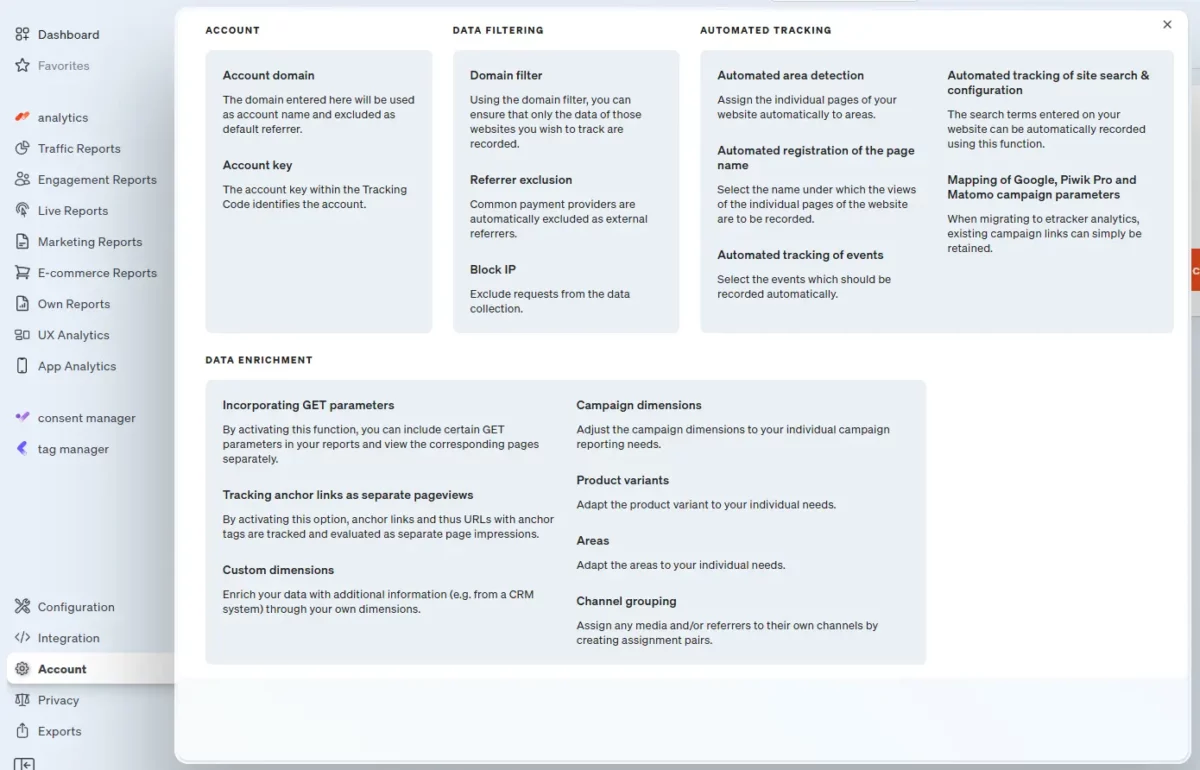
Account
Account domain
The URL entered during registration is used as the domain. This should correspond to the website that is to be tracked. Data can also be recorded from other domains in the account. As a rule, this is only recommended if the different domains belong to a related website. When tracking several domains in one account, all domains must be entered under referrer exclusion to prevent internal links from being recorded as referrer entries.
Account → Account → Account domain