Joomla
etracker analytics integration in Joomla
Prerequisites:
An etracker account and access to the corresponding individual etracker tracking code. You can find the tracking code as a (main) user in your account under Settings → Integration → Tracking code.
If you do not have direct access to the etracker account, you can have the tracking code sent to you by e-mail. To do this, the (main) user simply enters the corresponding e-mail and clicks on Send.
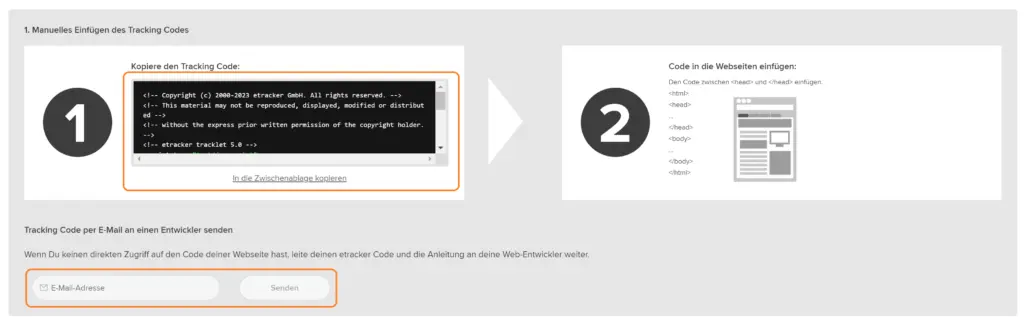
To insert the tracking code into the website, the template (theme) must be edited. The exact procedure for editing depends on the template used and is unfortunately not standardized.
The following steps are required for the standard template on Joomla 3.x pages:
- Log in to the administrator area of the website.
- Go to Extensions → Templates → Templates.
- Click on Protostar Details and Files.
- Open the file
index.phpfile, which displays the source code of the template. - Paste the tracking code directly under
<head>and click on Save.
Many themes for Joomla already contain the script for Google Analytics. In this case, you can usually search for it and simply replace the corresponding code.
If you use a consent management solution, follow the additional instructions to prevent consent-free tracking from being blocked.