Onsite search & onsite campaigns
Onsite campaigns are used to measure the success of internal links. This makes it possible to analyze the extent to which certain website functions lead to
- Product pages called up,
- Add items to the shopping cart or put them on the watch list and
- orders are placed and thus sales are generated.
Typical website functions that can be measured using onsite campaigns are:
- Internal search (on-site search)
- Internal banners and teasers
- Product recommendations
Prerequisites:
- To record onsite campaigns, you need an etracker analytics Pro or Enterprise Edition.
- Orders must be recorded so that the success of the clicks can be measured.
- If the success of onsite campaigns is to be evaluated according to articles and product categories or the e-commerce event steps (product pages viewed, added to shopping cart, ordered), etracker e-commerce tracking is required.
Onsite campaigns run separately from offsite campaigns – i.e. external campaigns and links (referrer origin). This means that internal searches or clicks on internal banners have no influence on the measurement of newsletter links or Google Ads campaigns.
In addition, the “everyone gets everything” attribution model applies to onsite campaigns, whereby an order is assigned 100% to all participating campaigns, regardless of the number of contacts or their order.
Measure on-site search
Three options are available for measuring the search function:
- By means of automatic recording,
- via the etracker tag manager or
- per etracker code parameter.
The onsite search tag and the code parameter offer the option of recording not only the search terms but also whether there were any matching hits and how many hits.
If you have integrated the etracker code via a plugin, the internal search is usually recorded automatically and does not have to be set up separately.
Automatic recording
Setting up automatic detection is quick and easy if the search results pages contain a search parameter. To find out which search parameter is used to control the internal search, simply perform a search on your website and take a look at the URL:
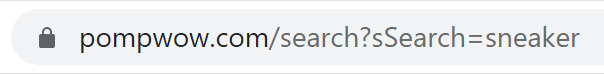
In this case, the parameter sSearch. The following parameters are also frequently used q, s, search, query, term and keyword.
To set up tracking, go to Account → Internal search. To activate, click on the box in front of Activate automatic detection of internal search and enter the appropriate search parameter – in the example above, sSearch (without quotation marks!). Then click on Save changes to apply the entries. Done!
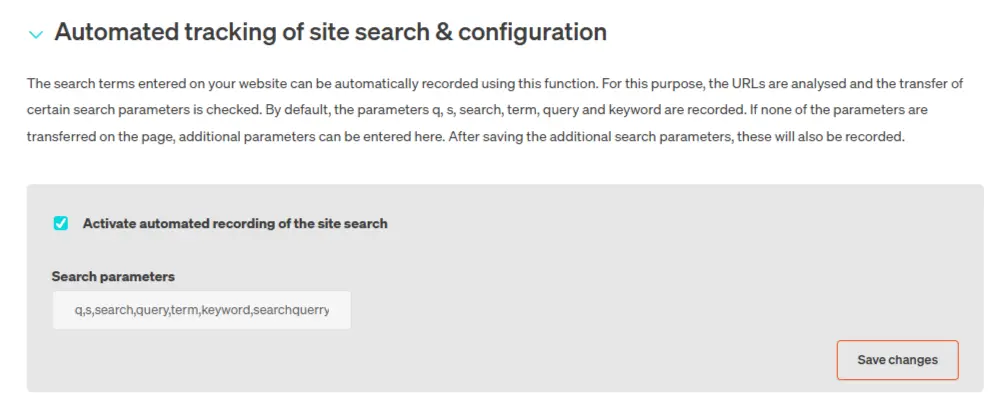
If automatic measurement is not possible or the number of hits should also be recorded, there is fortunately also the option of manual integration or transfer with the etracker code on the respective search results pages.
The first step for recording is to go to the account settings under Account → Automatic entry → Internal search to name the search. To do this, enter the desired name, such as Internal search. Then click on Add and then on Save changes.
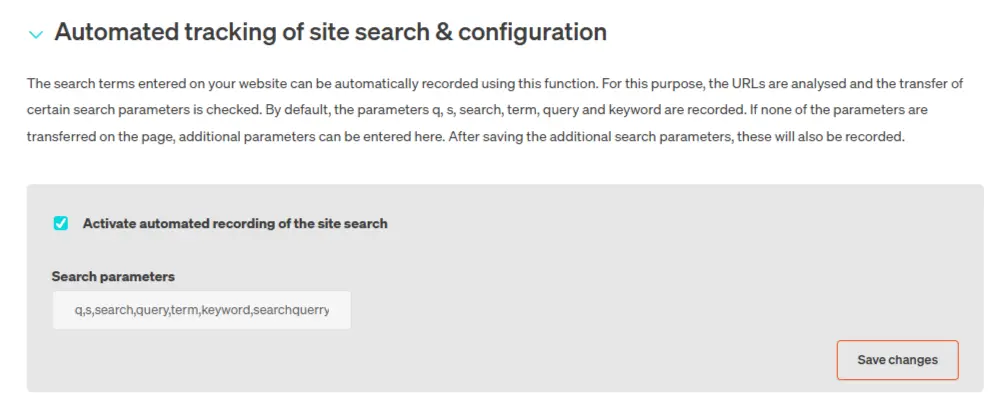
Onsite search tag
Onsite search measurement is also possible via the etracker tag manager. Here you can find the instructions for the corresponding onsite search tag.
Measure onsite search via etracker code parameters
In order to enter the search using code parameters, the first step is to name the search in the account settings under Account → Internal search. To do this, enter the desired name, such as Internal search. Then click on Add and then on Save changes.
The search information is transferred to etracker with the parameter cc_attributes in the parameter block of the etracker code on the search results page as follows:
// define variable for additional attributes
var cc_attributes = {};
// set campain universe to onsite
cc_attributes["etcc_cu"] = "onsite";
// set medium to special value "Interne Suche"
cc_attributes["etcc_med_onsite"] = "Interne Suche";
// set search result entry count
cc_attributes["etcc_cmp_onsite"] = 33;
// set search string
cc_attributes["etcc_st_onsite"] = "Kindergarten";var cc_attributes = { 'etcc_med_onsite': 'Interne Suche', 'etcc_cmp_onsite': 13, 'etcc_cu': 'onsite', 'etcc_st_onsite': 'Buch' };The attribute value for the medium in the code must match the name for Onsite Medium (etcc_med_onsite=) stored in the settings. The names of the onsite campaigns can be assigned as desired. Often the attribute etcc_cmp_onsite the number of hits.
If the internal search has not returned any results, this can be indicated using cc_attributes["etcc_cmp_onsite"] = 0;.
Track other onsite campaigns
To measure the success of other website functions in addition to the internal search, you can add suitable onsite campaign parameters to the corresponding internal links. The corresponding links are easiest to create in the onsite campaign link generator. You can find the campaign link generator here: Configuration → Campaign links.
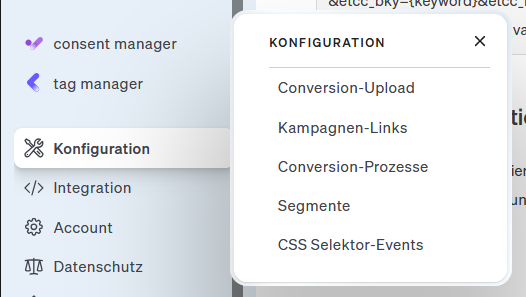
In the link generator, switch to Internal campaign URLs, where you can enter the target URL and the names for the onsite campaign and the onsite medium. Then click on Generate link to get the complete link. You can then copy it to the clipboard and save it in the link list.
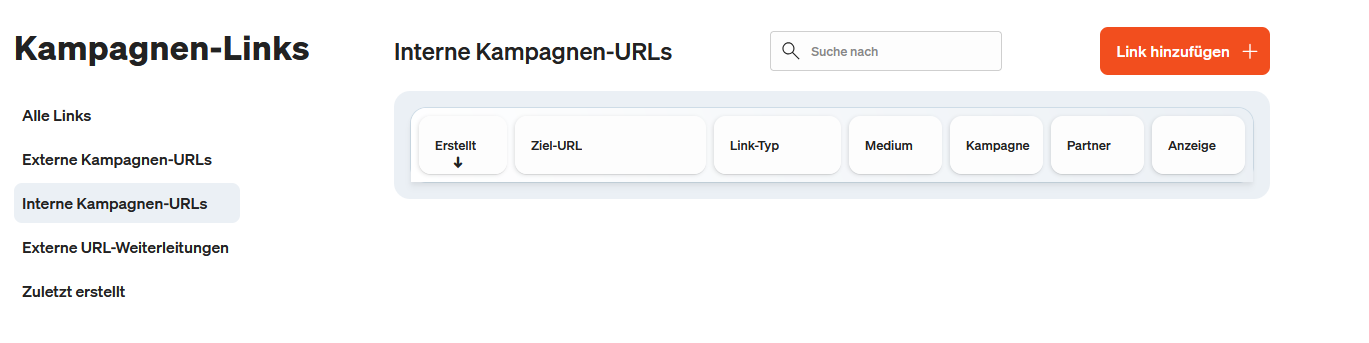
The type of website function can be transferred via the onsite medium (etcc_med_onsite) and the name of the function or the advertised product can be transferred with the name of the onsite campaign (etcc_cmp_onsite).
The data of the onsite campaign can also be transferred in the etracker code if no link is made to a new page.
var cc_attributes = {};
cc_attributes["etcc_cu"] = "onsite";
cc_attributes["etcc_med_onsite"] = "Onsite Gewinnspiel";
cc_attributes["etcc_cmp_onsite"] = "Gewinnspiel ABC";