Set up etracker analytics
You’re ready to go! You have registered an account, received your individual account access by e-mail and assigned a password. Follow these eight steps to set it up in no time and ensure the best data quality.
Adapt data protection notice
No data may be collected without a note in the privacy policy and the option to object. Therefore, first of all, the appropriate sample text with individual opt-out link from your account Data protection → Data protection noticesimply copy and paste.
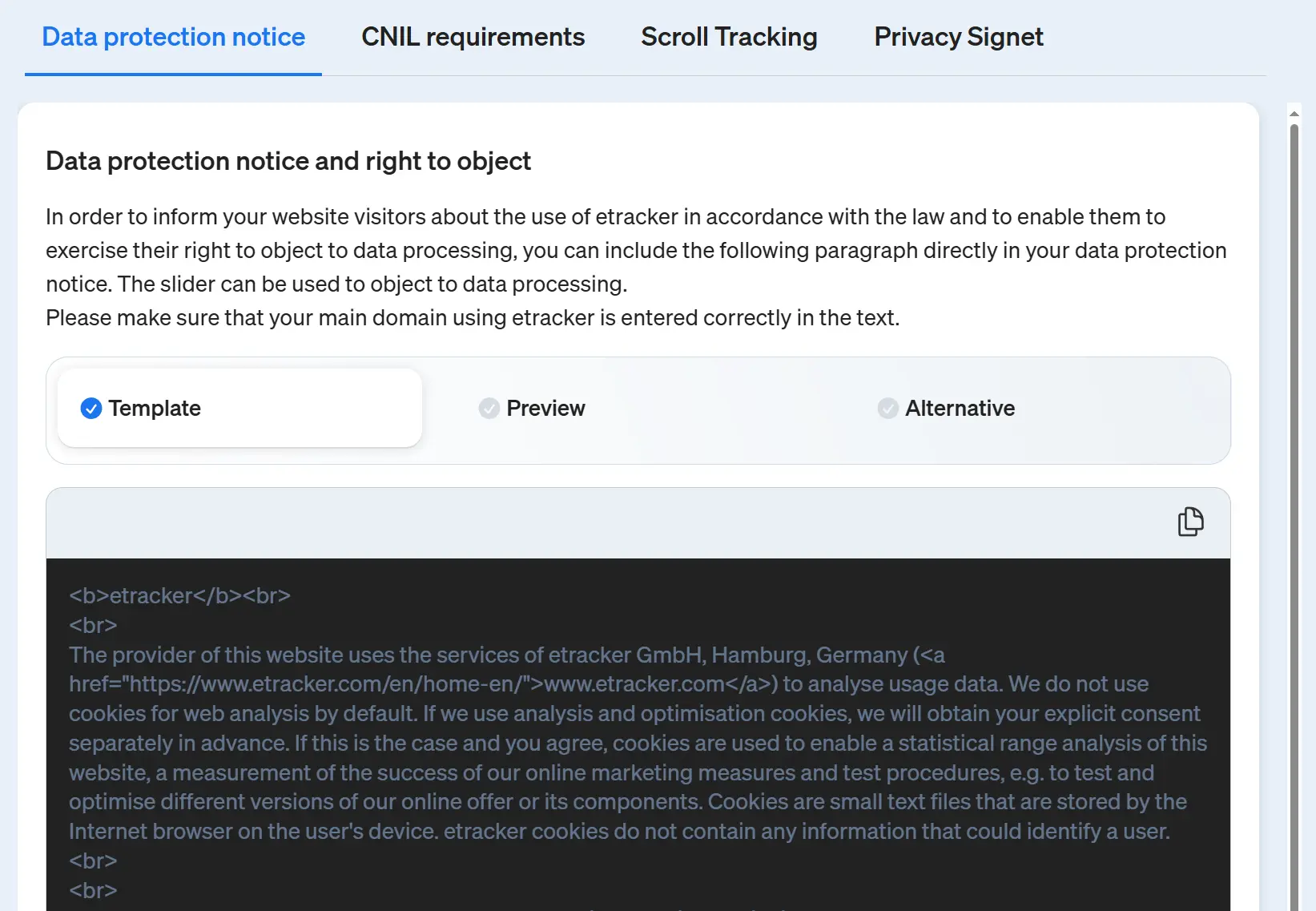
Under theAlternativetab, you will find the options for customizing the objection function (e.g. for other language variants).
After the legal obligation, let the freestyle follow and show your visitors with the data protection signet that a GDPR-compliant web analysis is in use. Simply add the code under Data protection → Data protection signet in the appropriate place on your website, activate the display and click on Save changes .
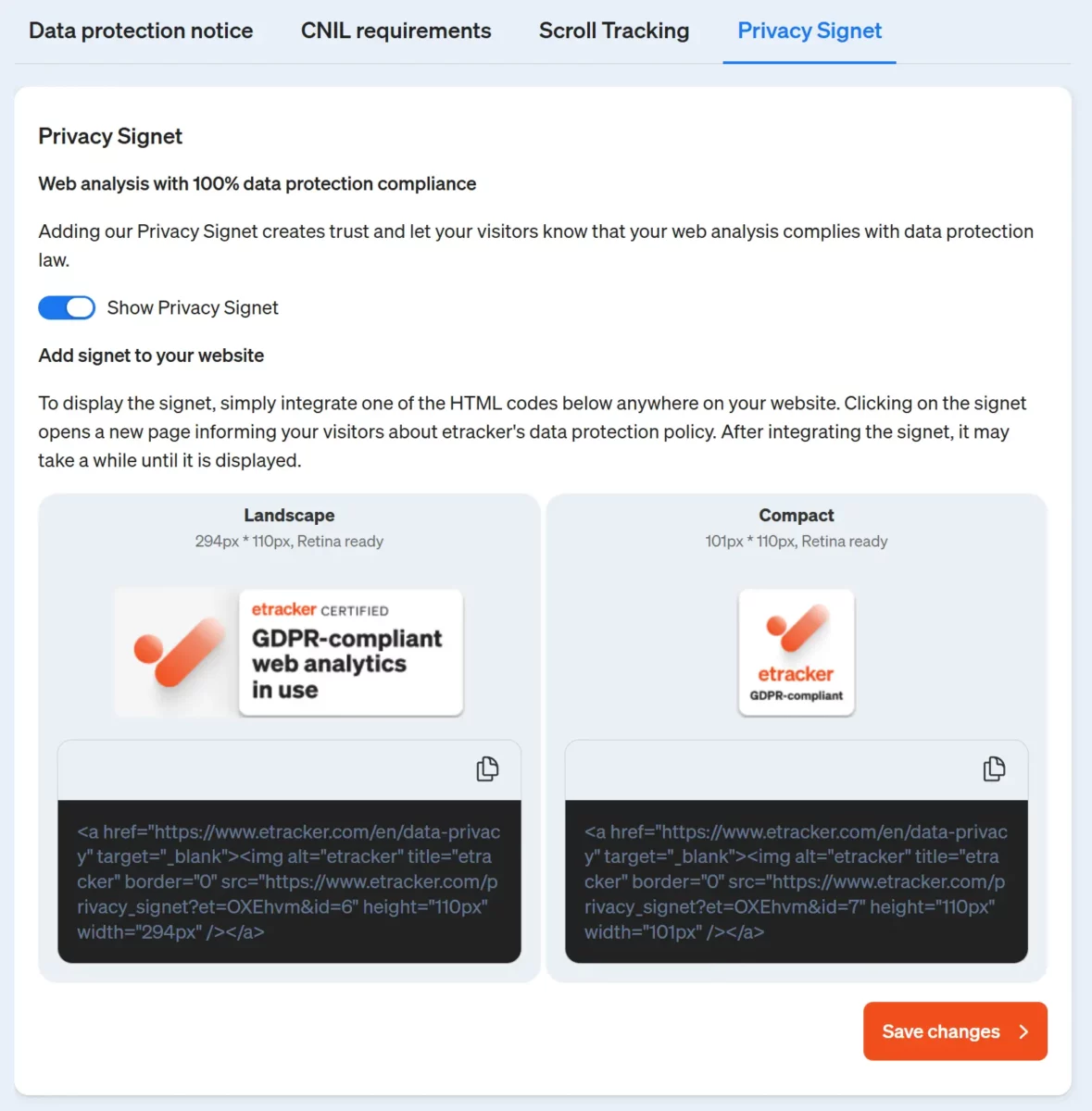
Select consent option
After the opt-out, the next step is the opt-in, i.e. consent. Here you have three options to choose from:
- Use without consent: By default, etracker analytics does not require consent and saves the use of content banners if no other services requiring consent are used.
In this case, you can simply go to point three and integrate the tracking code. - Linking etracker analytics with an existing consent management platform or your consent banner.
Follow the instructions for connecting to external consent management platforms. - The easiest way to do this is with the integratedetracker consent manager.
Follow the instructions for configuring the etracker consent manager.
Integrate tracking code
The tracking code is saved in your account settings when you log in underIntegration → Tracking Codeprovided.
The insertion into the HTML can be done eithermanuallyor using aplugin. You can find instructions for the basic integration here. And here you can findinstructions for all common CMS and store systems with links to the extensions.
Use the option of tracking via your own domain to avoid data loss due to tracking blockers (used by 10-20% of users) and browser protection measures (such as ITP). Simply click on the button on the left, select an individual subdomain and set up a suitable CNAME entry with your domain provider. Learn more.
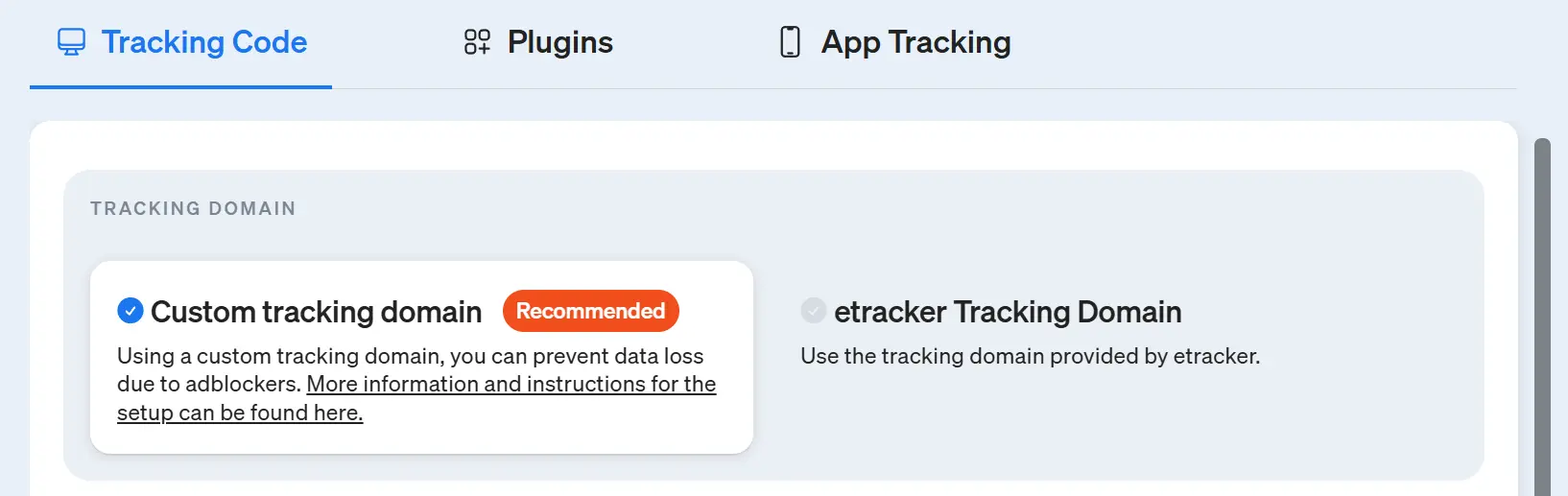
If you use a consent manager with auto-blocking, such as Cookiebot, Consentmanager or OneTrust, a parameter must be added to all etracker codes (general tracking code, event tracking code and e-commerce tracking code) to prevent blocking.
Advanced code setup (optional)
As a rule, settings for auto-tracking (see point 5) and in the etracker tag manager (see point 6) are sufficient to configure the measurement of interactions. Optionally, a more in-depth implementation can also be carried out directly in the page code:
- Individual page naming or area assignment different from page title and URL.
- Data enrichment at page, visit or visitor level using custom dimensions.
- Recording of conversions via order parameters.
- Individual events using JavaScript function.
- Capture dynamic content & single page applications using the wrapper function.
- E-commerce events can be recorded using manual integration of theetracker e-commerce tracking functions.
Check tracking settings
These are the most important settings for the start:
UnderAccount → Domain filter these options are available:
Domain filter: Misuse, manipulation or tracking requests sent in error occasionally occur. The processing of these erroneous tracking requests can be prevented simply by using the domain filter functionality. We therefore recommend entering all domains associated with the website. Please also pay attention to possible staging environments and the like.
Referrer exclusion: Common payment providers such as 3-D-Secure, Verified By Visa, Paypal, Giropay, Klarna, Stripe, Saferpay, Amazon Pay, Apple Pay or Google Pay are automatically excluded as external sources of origin. Enter any other ticketing or payment providers to be considered here, as well as all other internal domains of the website. The main domain must also be listed.
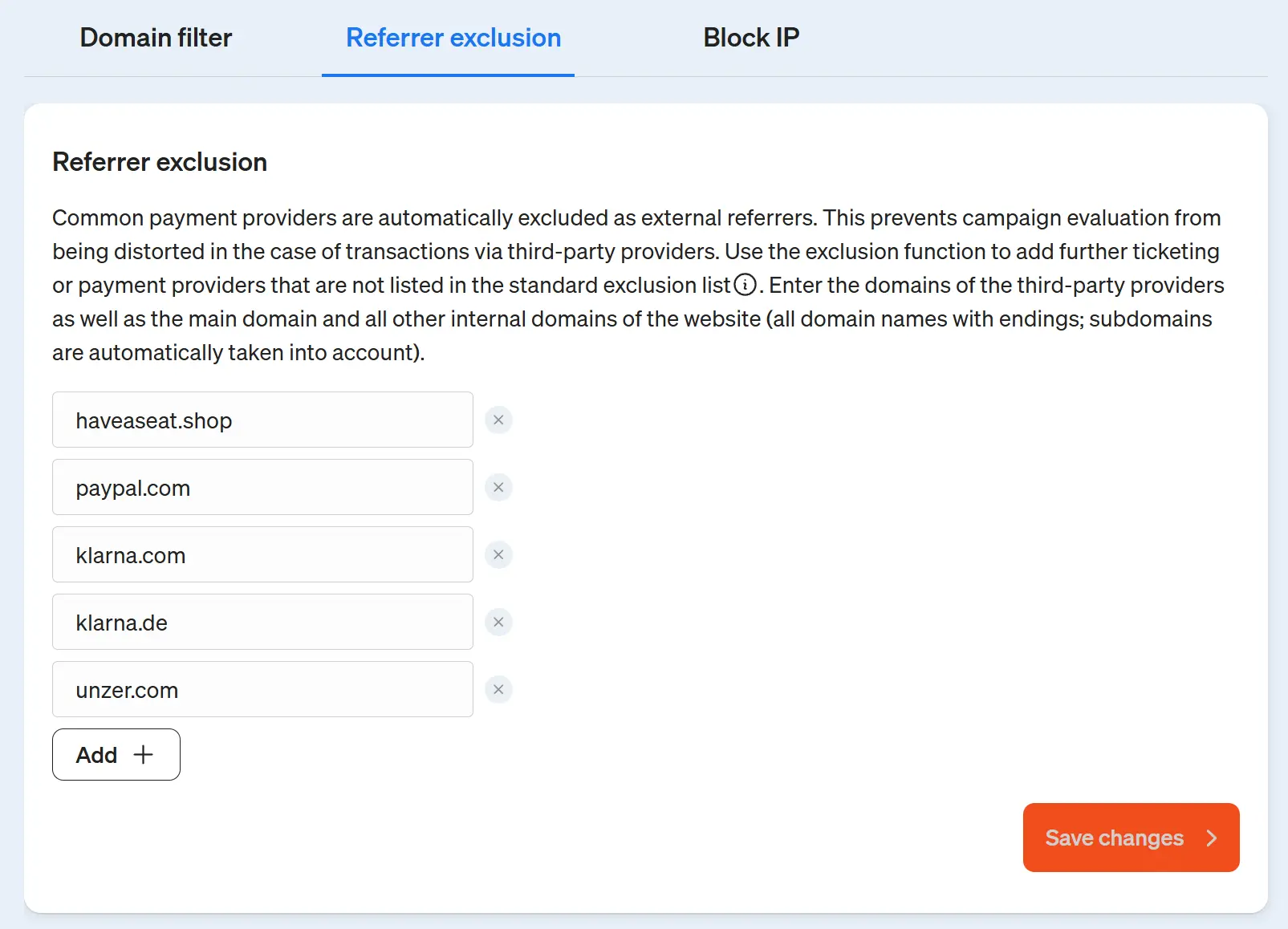
IP block: If you want to prevent internal access from being recorded, you can exclude IP ranges from being counted. If this is not possible with IP ranges, it is better to use the objection link in your data protection notice to exclude internal access from being counted.
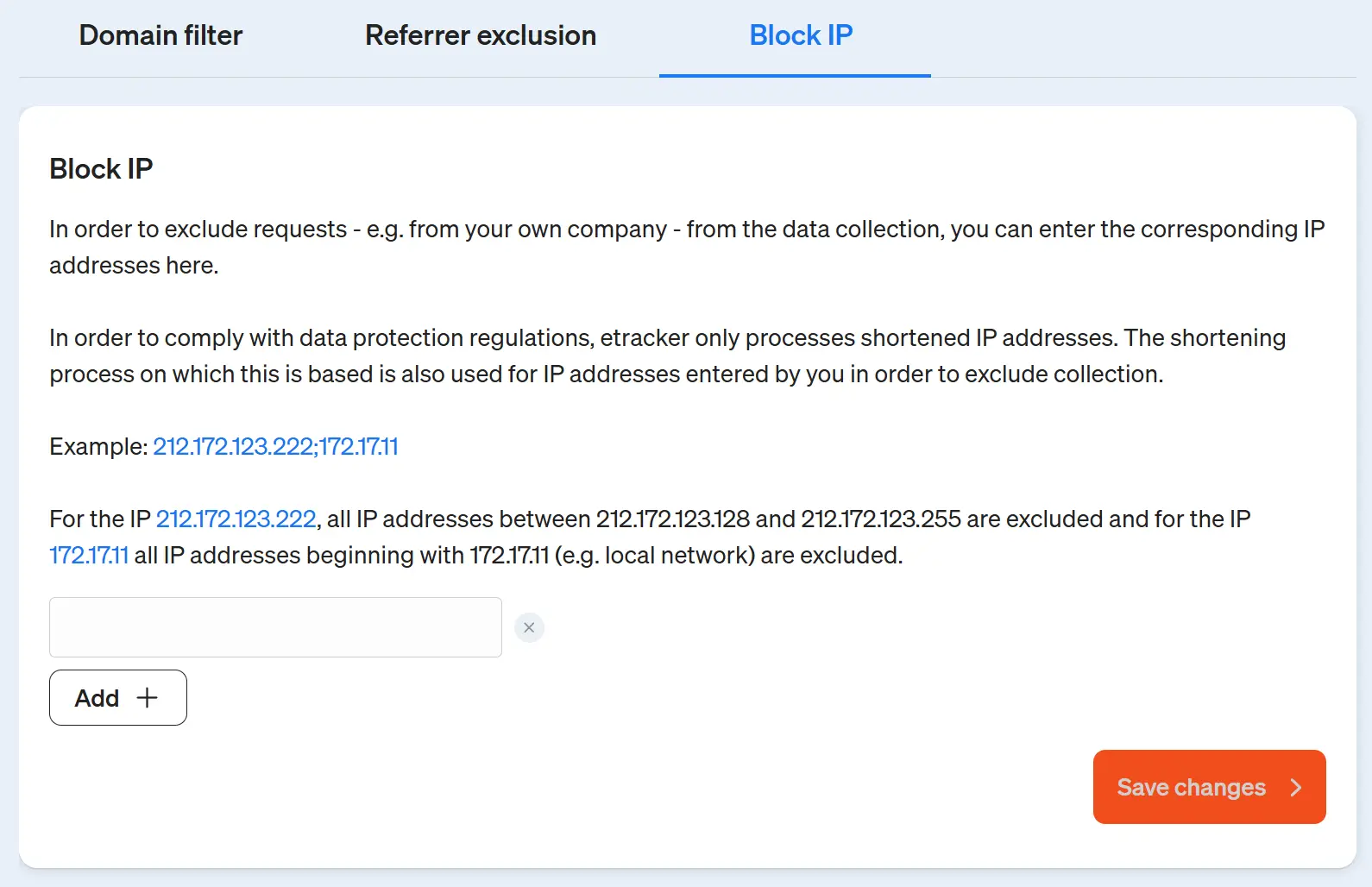
UnderAccount → Automated tracking auto-tracking can be configured.
Automatic area detection: All pages of the website are automatically grouped into up to five levels based on the URL structure. Depending on the URL structure, an adjustment may be necessary. You can also include certain GET parameters in the areas, such as possible language variants. The corresponding parameters must be set underAccount → Data enrichment → Consideration of GET parameters must be specified.
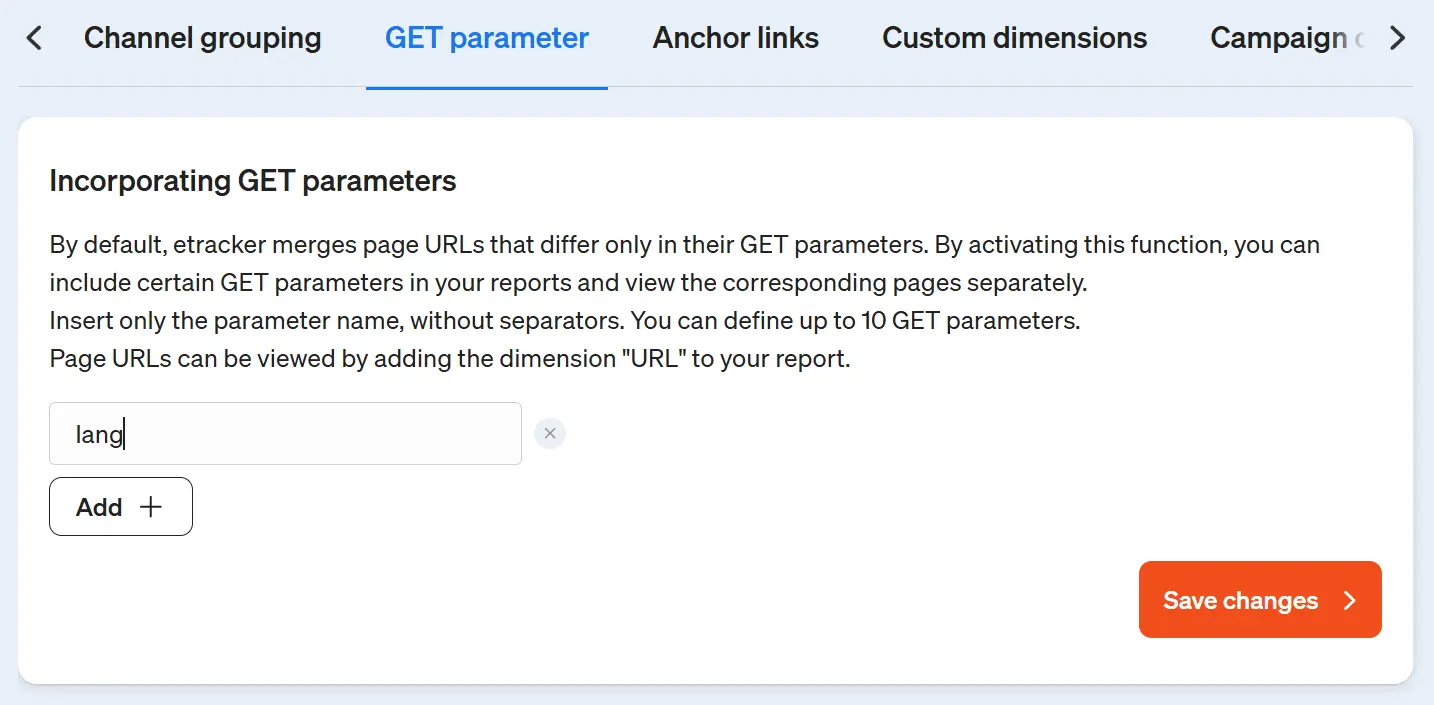
Automatic recording of the page name: etracker automatically records the URL path without URL parameters and thepage title as the page name for each page. If the page title is not unique, you can adjust this in the account settings as desired and use the page name from the URL (plus parameters if necessary) instead.
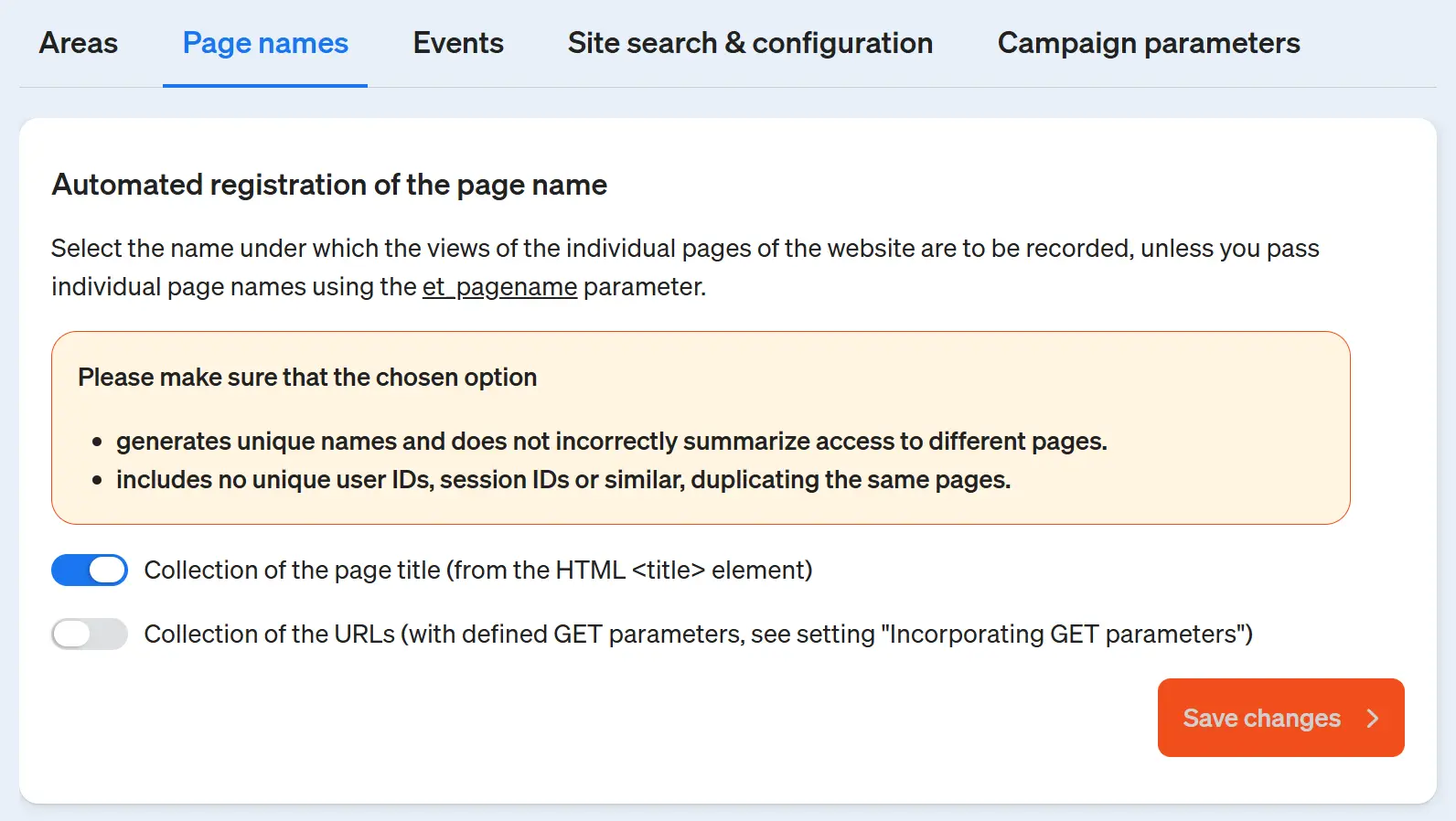
Automatic recording of events: All standard events including scrolling are also recorded automatically. Additional download formats can be added.
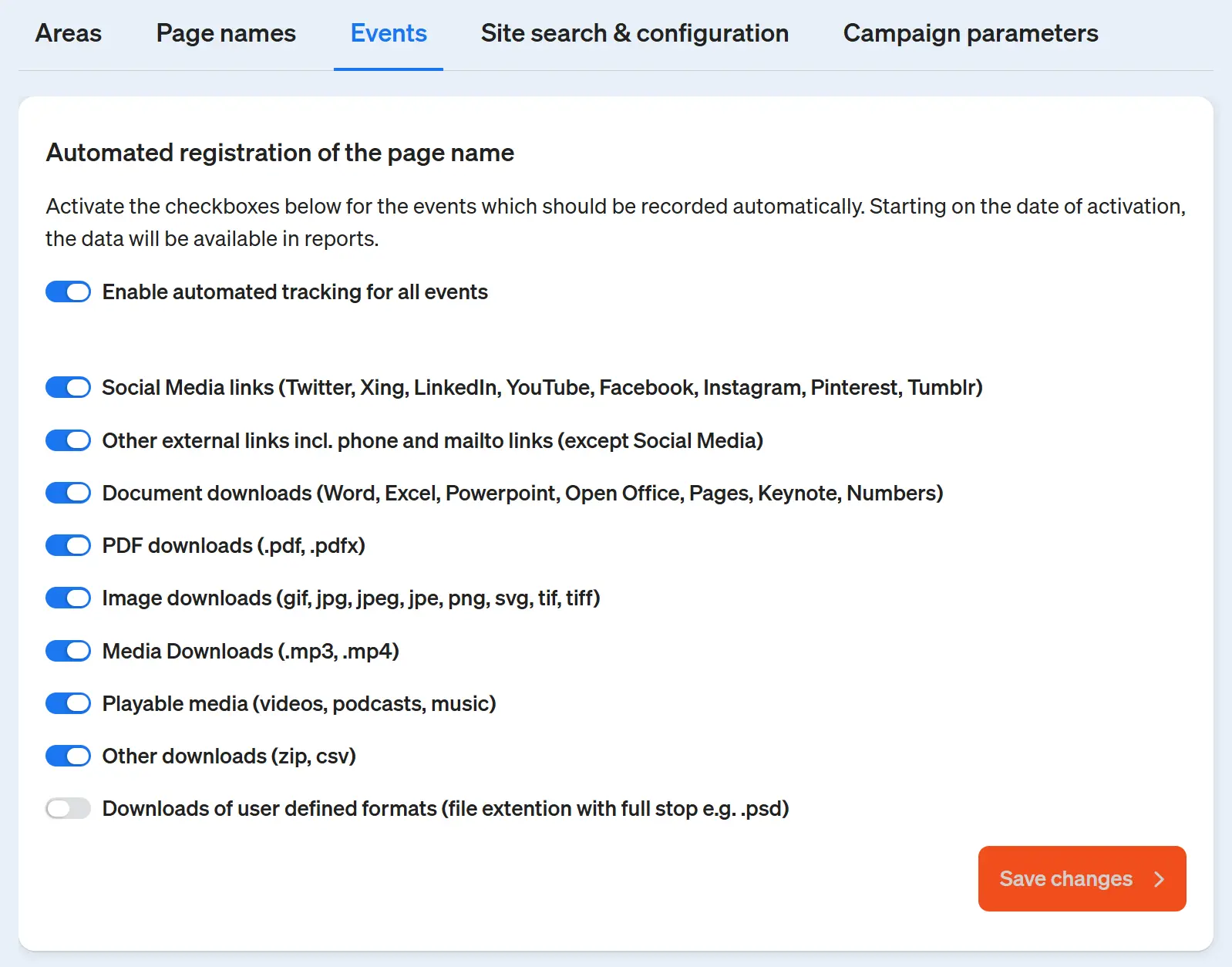
Automated tracking of site search configuration: Internal search entries are automatically recorded for standard search parameters.
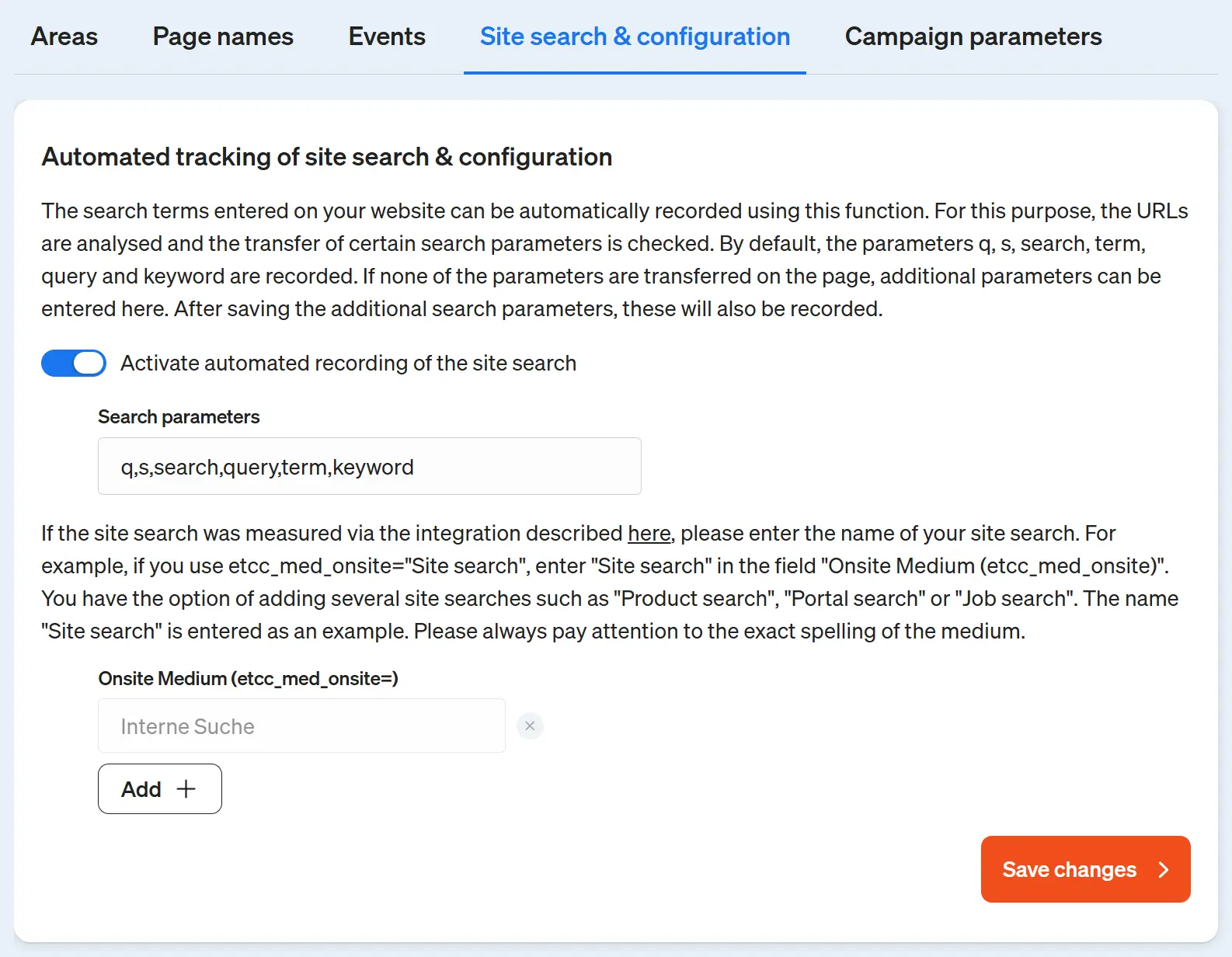
If there is a deviation from the standard parameters, simply take the search parameter from the URL of the search results page and add it.
https://haveaseat.shop/search?sSearch=round+pillow: sSearch. Add tagging
Standard events (see Automatic recording of events) are recorded automatically by etracker. You can conveniently measure other interactions without any programming effort using the etracker tag manager.You can also enrich tracking information. For this purpose, a combination of trigger and etracker tag and, if necessary, variables is created.
The tag defines the action type and the trigger defines the specific interaction or information that triggers the data collection.
The most important thing is to define conversions, i.e. the key events or website goals – actions that contribute significantly to the company’s success (e.g. purchase, inquiry, application, registration). This usually goes hand in hand with a button click. To do this, create a trigger of the element click type and insert the corresponding CSS selector:
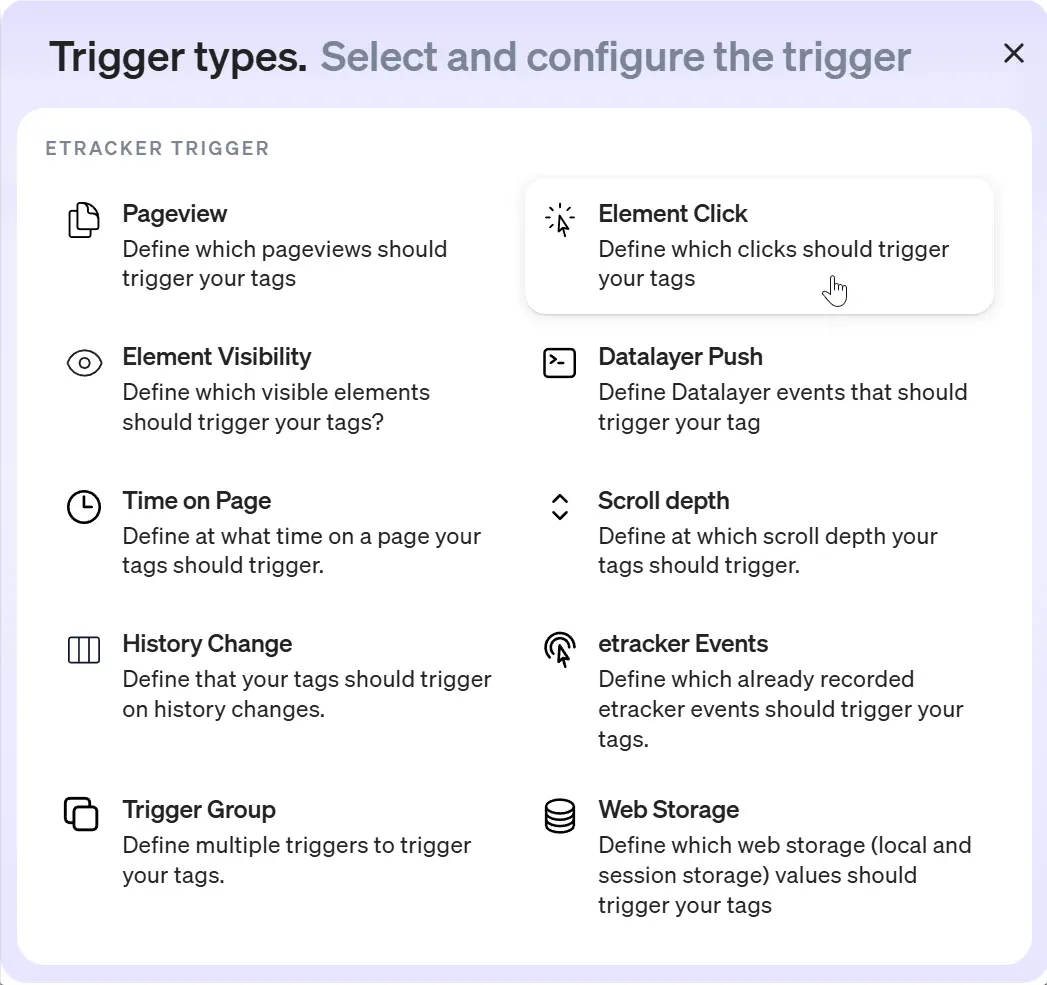
Then create an etracker conversion tag and select the previously created trigger as the trigger.
Optionally, third-party tags can also be controlled via the etracker tag manager, for example for remarketing or affiliate tracking.
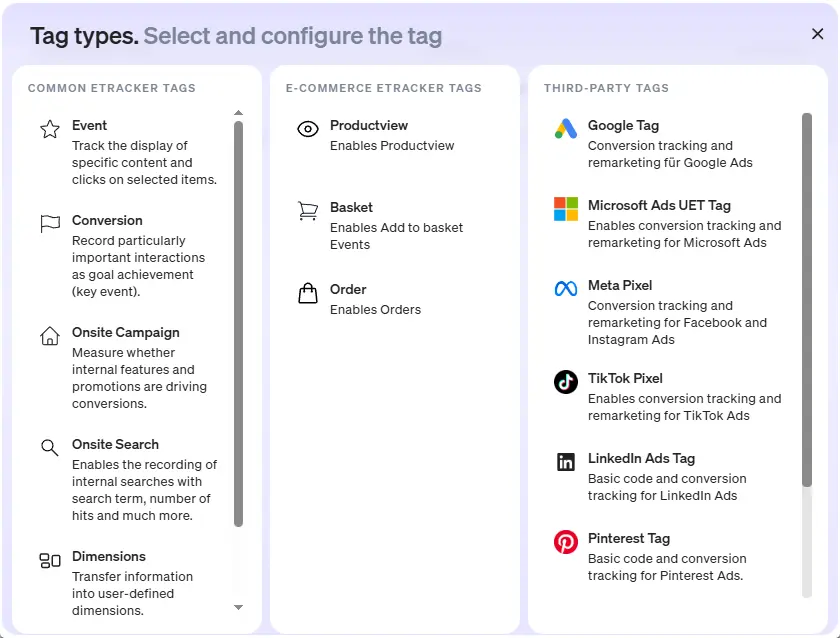
Set up campaign tracking and conversion upload
For the marketing platforms Google Ads, Microsoft Ads, Meta Ads and TikTok Ads, you do not have to store individual links for each ad, but can use suitable variables from the platforms. Templates for this and the configuration for server-side transmission of conversions to the platforms can be found atConfiguration → Conversion upload. In this way, ad control can be carried out with reliable data quality. Alternatively, the conversion tags of the platforms can be played out via the etracker tag manager. However, this requires the user’s consent, which means that the database suffers.
Advanced configurations
The following additional setup options are also available:
- Tracking native apps
- User management and optional login with SAML Single Sign-On
- Multi-account management: As a company or agency with several websites to operate or manage, you can flexibly link the different accounts with each other.
- Offsite lead conversions: Are leads generated on your website that are only converted later, such as after an agreed test period, trial training, personal appointment or telephone call? Then the lead-in-sale conversion option from etracker analytics should be used to attribute the downstream success to the touchpoints responsible for the original lead.More