Campaign link generator
To create campaign links for etracker analytics, it is best to use the campaign link generator. This helps you to add the appropriate campaign parameters to the target URL. These parameters enable a detailed evaluation of the campaign’s success in etracker analytics.
Alternatively, Google UTM parameters can also be used, which are mapped to etracker analytics dimensions by default.
| UTM parameters | etracker dimension | etracker parameters |
|---|---|---|
| utm_medium | Medium | etcc_med |
| utm_campaign | Campaign | etcc_cmp |
| utm_source | Origin | etcc_ori |
| utm_term | Keyword | etcc_key |
| utm_content | Variant | etcc_var |
| utm_id | Display | etcc_ctv |
etracker campaign parameters
In order to be able to analyze the performance of ads or marketing measures, it is important to structure the campaign information and the associated parameters in a meaningful way. It is important to subdivide the campaign information as consistently and in as much detail as possible for precise evaluations.
The most important campaign parameters or dimensions for measuring campaigns and required by default (mandatory information) are:
| Attribute | Parameters | Description |
|---|---|---|
| Medium | etcc_med | Category of the source. By default, the media SEO, SEA, Social Media, AI and Link/Referrer are used. Other frequently used media are Affiliate, Email and Display. |
| Campaign | etcc_cmp | Name of the campaign or advertising measure. |
These dimensions can be used in addition to the mandatory information:
| Attribute | Parameters | Remark |
|---|---|---|
| Partner | etcc_par | |
| Display | etcc_ctv | |
| Group | etcc_grp | |
| Booked keyword | etcc_bky | |
| Match type | etcc_mty | |
| Booked device | etcc_bde | |
| Origin | etcc_ori | Overwrites the automatically entered referrer domain. |
| Keyword | etcc_key | Overwrites the automatically entered search term if this is transferred. |
| Advertiser | et_cmp_seg1 | Name can be customized to specify the dimension name in the report. |
| Agency | et_cmp_seg2 | Name can be customized to specify the dimension name in the report. |
| Goal | et_cmp_seg3 | Name can be customized to specify the dimension name in the report. |
| Variant | et_cmp_seg4 | Name can be customized to specify the dimension name in the report. |
| Placement | et_cmp_seg5 | Name can be customized to specify the dimension name in the report. |
Changing the dimension names only changes the text under which the dimension is displayed. No new dimensions are created and values that have already been entered remain unchanged. The mapping to the corresponding parameters also remains unaffected by the renaming.
Each technical dimension (e.g. “variant”) may only be transferred once. It is technically irrelevant whether the Google parameter utm_content, the standard etracker parameter etcc_var or the campaign parameter et_cmp_seg4 is used. In the case of multiple use, the value of the first parameter in the parameter list is used.
The names of the five customizable campaign dimensions can be changed underAccount → Campaign dimensions.
Transfer campaign parameter values
The campaign information for the individual dimensions can be transferred as static or dynamic values.
Static: The transferred value is permanently stored in the link, e.g. etcc_cmp=leadgen_dach_2026 (campaign name). Clear naming conventions and good parameter governance are important here:
- Uniform spelling (e.g. lower case without spaces with underscores or hyphens)
- Clear meaning for each dimension
- Central table (governance document) that defines, among other things, which values are permitted and how campaign names and values for variants (e.g. image_a, video_15s) and placements are formed.
Dynamic: The values are automatically added by the advertising platforms using variables, e.g.etcc_bky={keyword}. {keyword}stands for the keyword that triggered the ad. Here you will find an overview of the dynamic parameters of the most important advertising platforms and a possible assignment to the etracker campaign parameters:
| Parameter | Google Ads | Meta Ads | TikTok Ads | LinkedIn Ads | Microsoft Ads | Pinterest Ads | Reddit Ads | X Ads |
|---|---|---|---|---|---|---|---|---|
| etcc_med | SEA | Social%20Ads | Social%20Ads | Social%20Ads | SEA | Social%20Ads | Social%20Ads | Social%20Ads |
| etcc_par | {network} | {{site_source_name}} | TikTok | {Network} | X | |||
| etcc_cmp | {campaignid} oder feste Eingabe des Kampagnennamens | {{campaign.name}} | __CAMPAIGN_NAME__ | {{CAMPAIGN_NAME}} | {Campaign} | {campaignname} | {{CAMPAIGN_NAME}} | {{CAMPAIGN_NAME}} |
| etcc_grp | {adgroupid} oder feste Eingabe der Gruppe | {{adset.name}} | __AID_NAME__ | {{AD_SET_NAME}} | {AdGroup} | {adgroupname} | {{ADGROUP_NAME}} | {{ADGROUP_NAME}} |
| etcc_bky | {keyword} | {Keyword} | ||||||
| etcc_mty | {matchtype} | {MatchType} | ||||||
| etcc_plc | {placement} | {{placement}} | __PLACEMENT__ | {Placement} | {pin_id} | |||
| etcc_ctv | {creative} | {{ad.name}} | __CID_NAME__ | {{AD_NAME}} | {Creative} | {creative_id} | {{AD_NAME}} | {{AD_NAME}} |
| etcc_bde | {device} | {{device}} | {Device} | |||||
| etcc_var | {adtype} | {AdType} | {product_name} | {{CREATIVE_ID}} | {{CREATIVE_ID}} | |||
| etcc_key | {QueryString} |
Create campaign links
This is how you create an etracker campaign link:
- Open the campaign link generator via the menu Configuration → Campaign links.
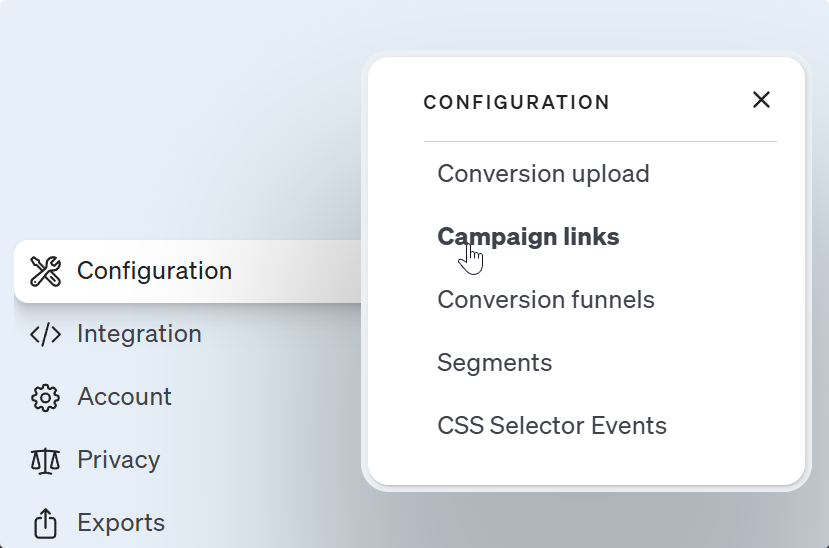
- Copy an existing campaign link or click on Add link +.
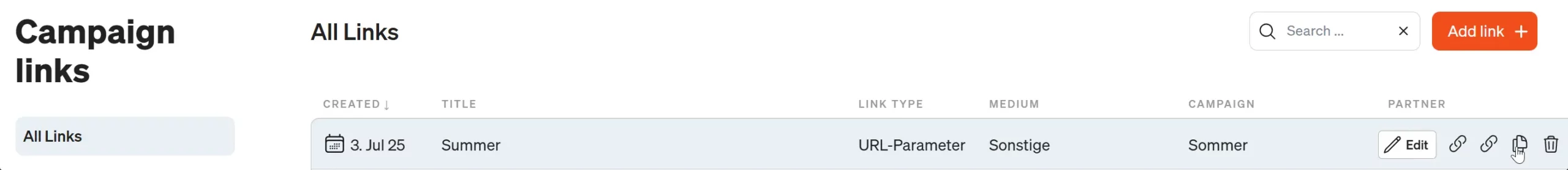
- Enter a name for the campaign or the link.
- Select the type of link:
- External campaign URL: Classic form for measuring external campaigns using link parameters that are automatically recorded and assigned via the etracker tracking code on the target pages.
- Internal campaign URL: Success measurement of elements or functions on the website. These measurements are treated separately from external campaigns. More information.
- External URL forwarding: This type enables the measurement of campaign clicks on external target pages (on which the etracker tracking code is not integrated).
- Enter a campaign name and select the medium. As soon as you click in a field, a list of existing entries will open. You can either accept an entry or create a new one.
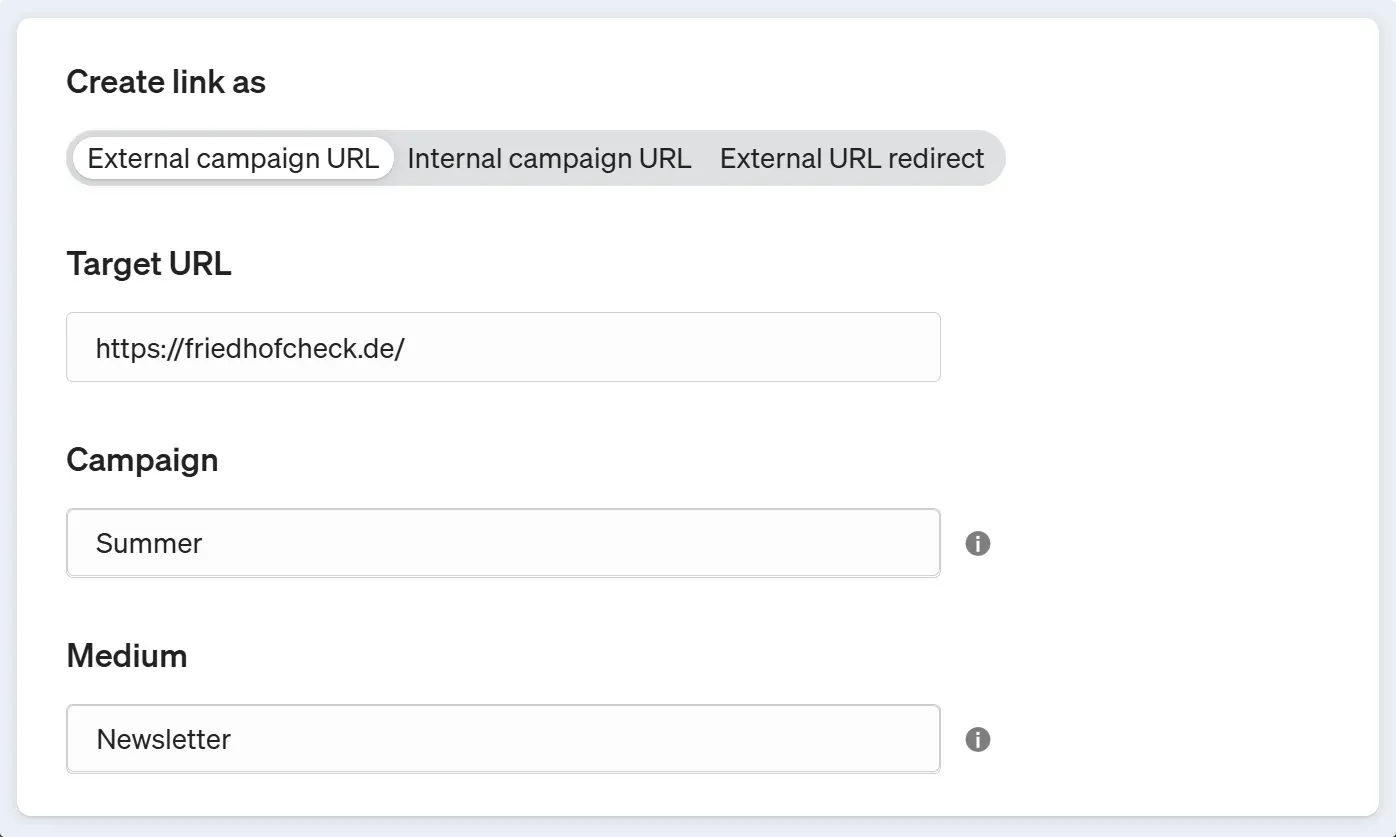
- Optional: Add further parameters for an even more in-depth breakdown and evaluation.
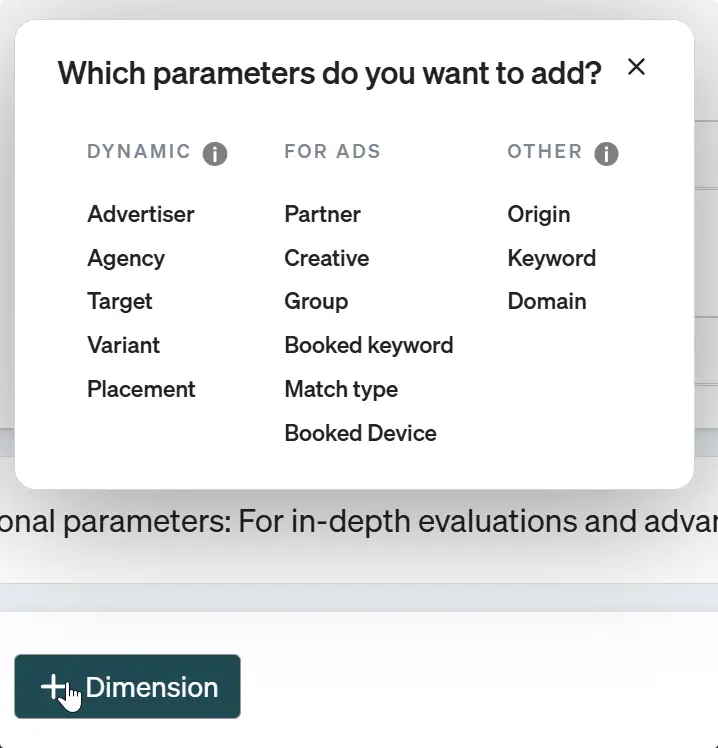
- Click on Add link > to save the link.
The generated campaign link is always displayed at the top left of the editor and can be accepted by clicking on it.
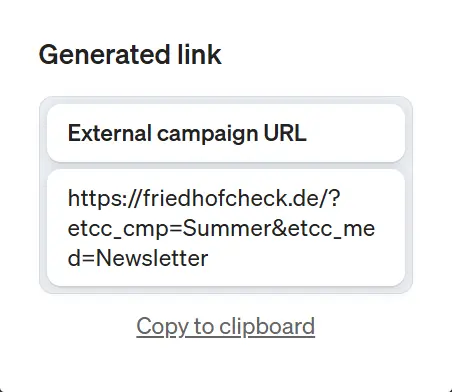
When you save, the link is transferred to the list and the corresponding shortened URL is generated.
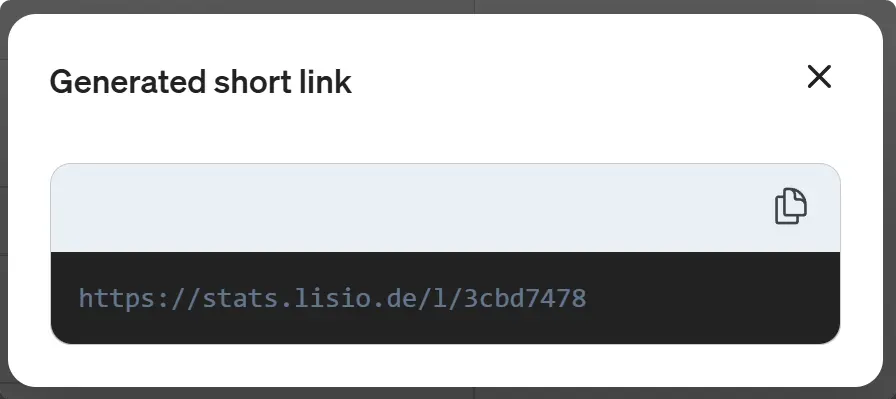
A prerequisite for the short URL is the creation of your own tracking domain.
The use of the short URL has two main advantages:
- Campaign information and very long target URLs can irritate users and impair trust. Neutral link parameters are significantly less exposed to this risk.
- Link Tracking Protection (LTP) refers to the removal of tracking parameters in browsers such as Safari. So far, only known parameters with individual user or click IDs have been affected by this. Short URLs secure link tracking against such measures in the long term.
Before you publish campaign links, perform a manual test call to ensure that all parameter values appear in the report in the expected dimensions!